Moving a document, Moving a document -15, Display the screen – TA Triumph-Adler P-C2660i MFP User Manual
Page 223: Select the file, Move documents, Document box > using a custom box, Select the file to be moved and press [menu
Advertising
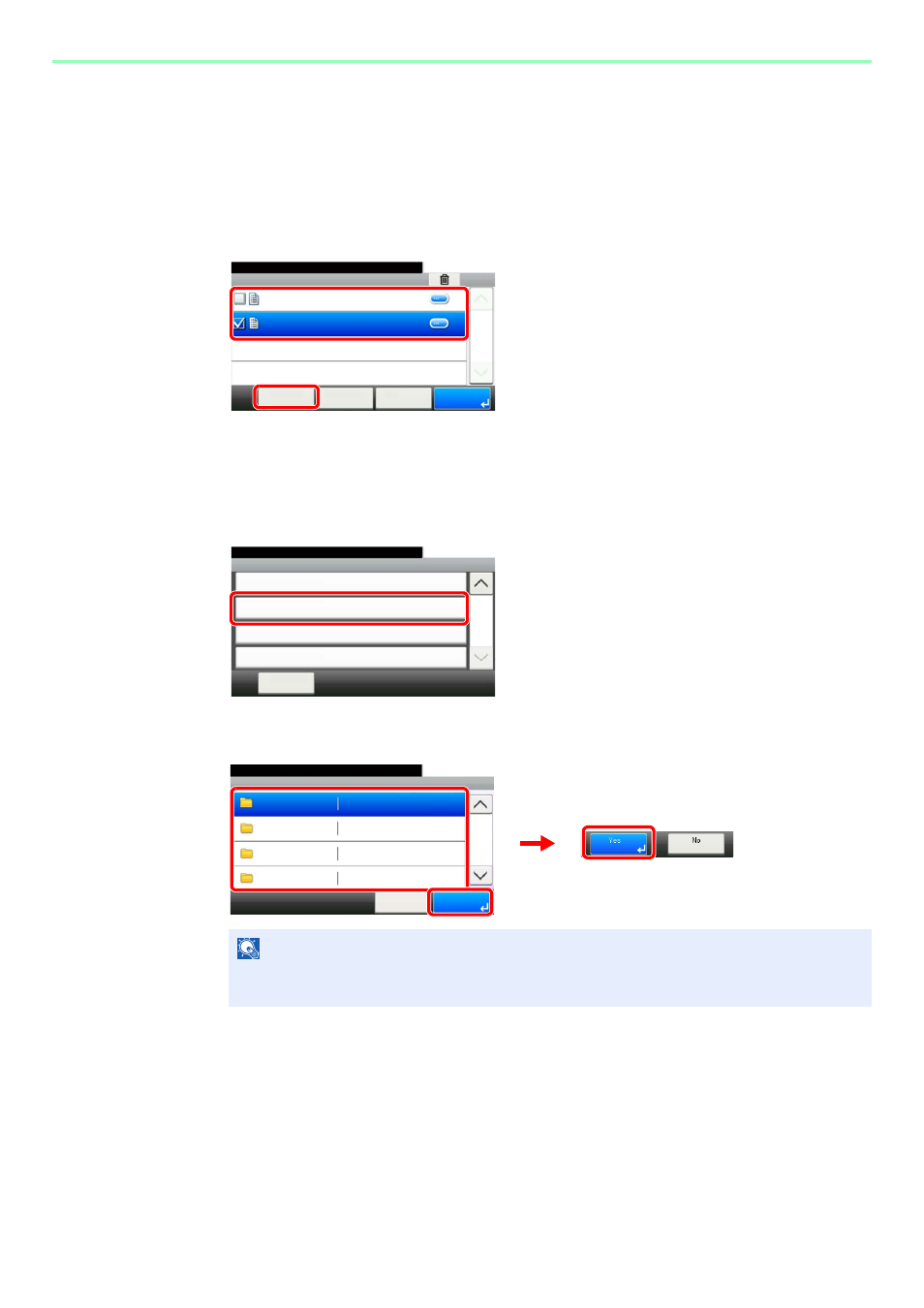
7-15
Document Box > Using a Custom Box
Moving a Document
1
Display the screen.
Referring to Printing Documents (Print) on page 7-13, display the screen.
2
Select the file.
Select the file to be moved and press [Menu].
3
Move documents.
1
2
NOTE
If the box to which the document is to be moved or copied is protected by a password, enter
the correct password.
Box:
10:10
Document Box.
7-9-2.JPG
11-3-3.JPG
㪓㩷㪙㪸㪺㫂
㪧㫉㫀㫅㫋
㪤㪼㫅㫌
1/1
㪚㪸㫅㪺㪼㫃
ABC
G
B
1089_00
1
2
Menu
10:10
Document Box.
Move to Another Custom Box
Search (File Name)
Edit
1/3
Close
G
B
1095
_00
Move to Another Custom Box
10:10
Document Box.
DEF
GHI
JKL
ABC
Cancel
㪪㪼㫃㪼㪺㫋
㪫㪿㫀㫊㩷㪝㫆㫃㪻㪼㫉
1/25
2013/10/10 10:10
㪥㫆㩷㪦㫎㫅㪼㫉
㪥㫆㩷㪦㫎㫅㪼㫉
2013/10/10 09:09
2013/10/10 12:12
2013/10/10 11:11
G
B
11
65_00
3
1
2
Advertising
This manual is related to the following products: