Select the file format, Common operations > using various functions – TA Triumph-Adler P-C2660i MFP User Manual
Page 127
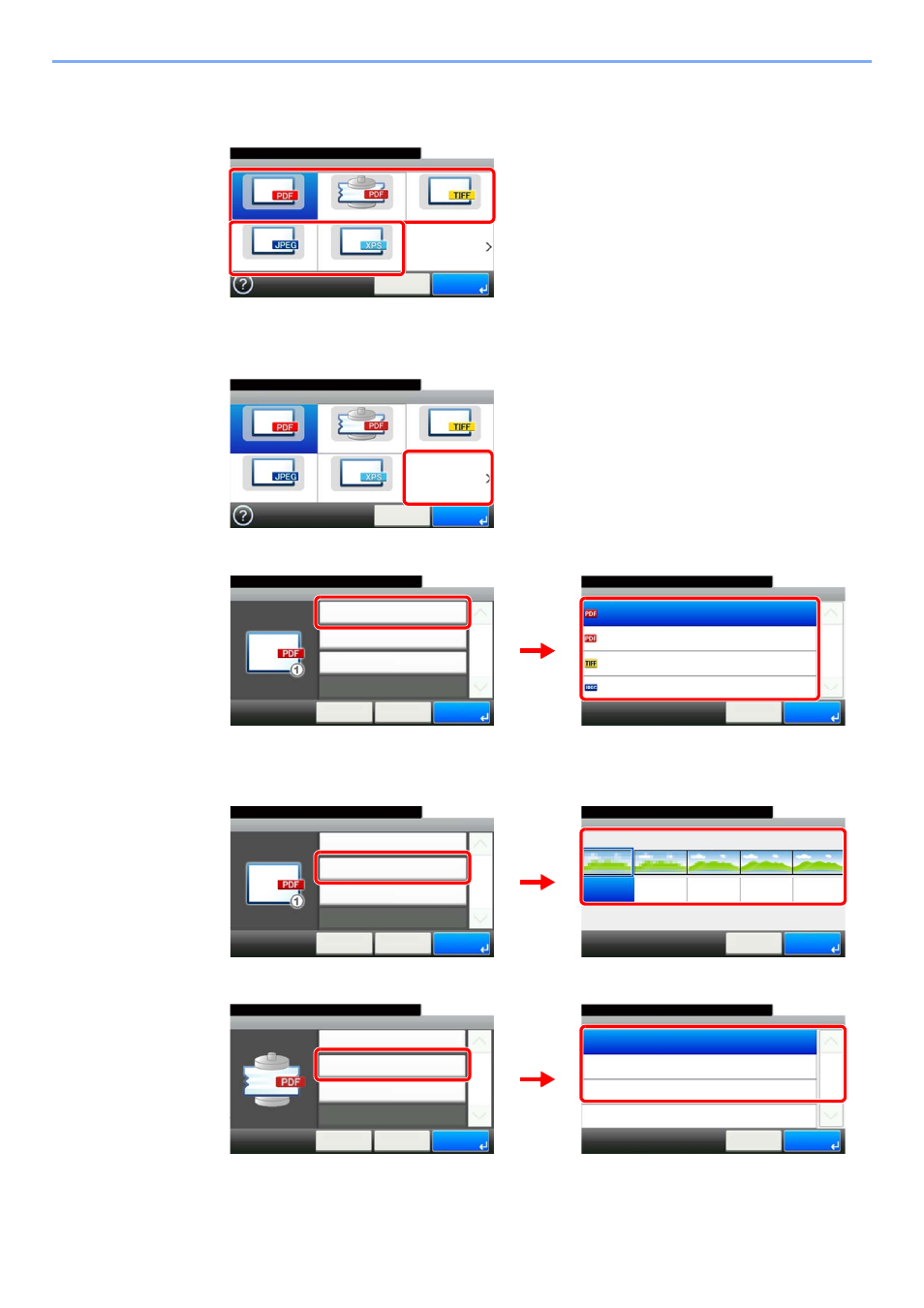
3-51
Common Operations > Using Various Functions
2
Select the file format.
[PDF], [High Comp. PDF], [TIFF], [JPEG], or [XPS]
[Others]
1
2
Select the file format.
3
Set the image quality.
[PDF], [TIFF], [JPEG], or [XPS]
[High Comp. PDF]
File Format
TIFF
JPEG
XPS
High Comp. PDF
10:10
Cancel
Next >
Ready to send.
Others
G
B
0082_00
G
B
0082_00
File Format
TIFF
JPEG
XPS
High Comp. PDF
10:10
Cancel
Next >
Ready to send.
Others
File Format - File Format
10:10
TIFF
JPEG
1/1
OK
OK
Cancel
Ready to send.
High Comp. PDF
File Format - Others
File Format
10:10
Cancel
Ready to send.
Image Quality
PDF/A
< Back
1/1
OK
1
Off
G
B
0698_00
G
B
0145_00
2
1
File Format - Image Quality
10:10
Low Quality
Cancel
1
High Quality
2
3
4
5
OK
Ready to send.
G
B
06
98_00
G
B
00
83_00
File Format - Others
File Format
10:10
Cancel
Ready to send.
Image Quality
PDF/A
< Back
1/1
OK
1
Off
1
2
File Format - Image Quality
10:10
Standard
Compression Ratio Priority
Cancel
1/1
OK
Ready to send.
Quality Priority
G
B
0698_01
G
B
0083_00
File Format - Others
File Format
10:10
Cancel
Ready to send.
Image Quality
PDF/A
< Back
1/1
OK
High Comp. PDF
Standard
Off
1
2