Check the settings – TA Triumph-Adler P-C2660i MFP User Manual
Page 298
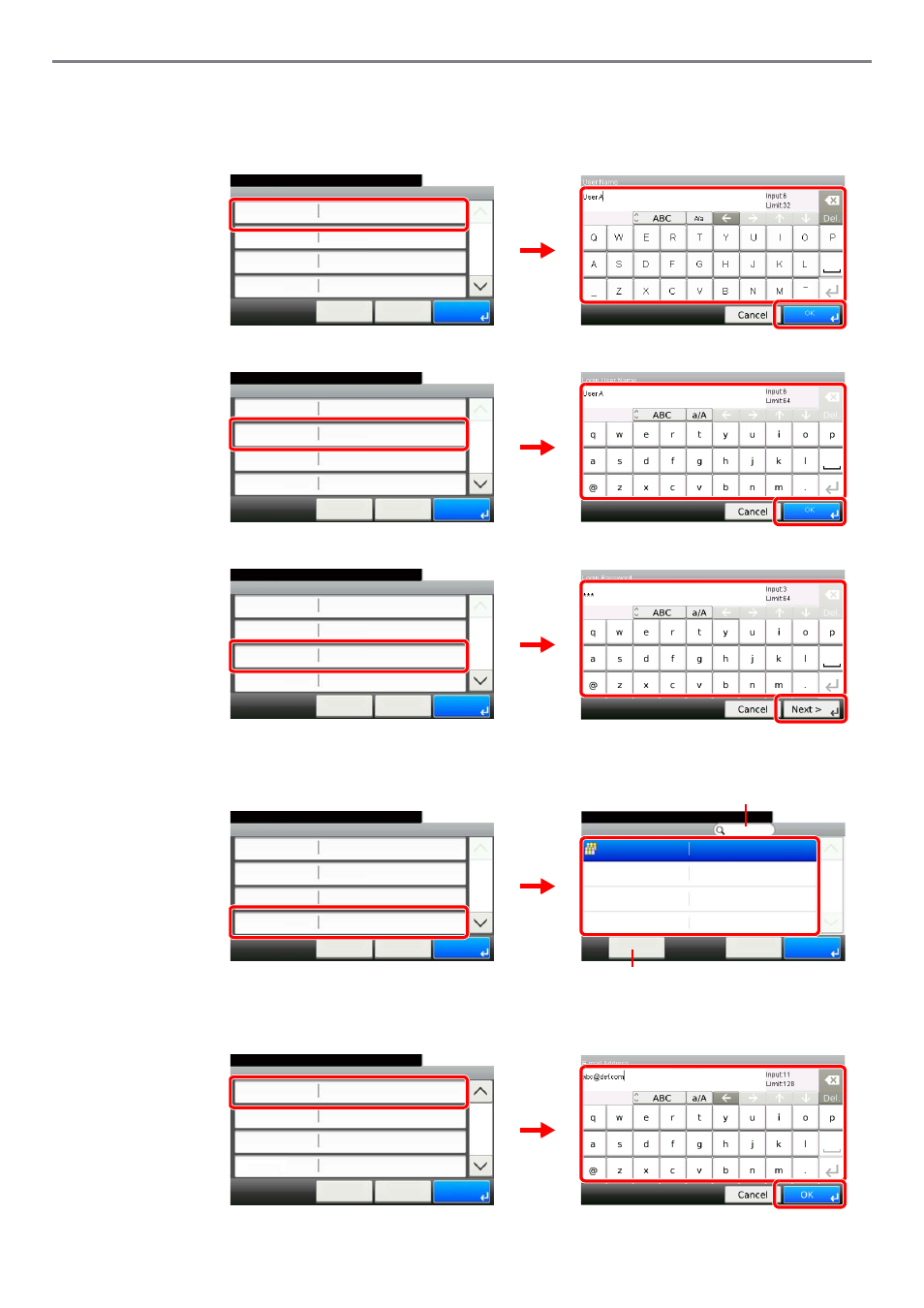
9-42
Setup, Registration, and User Management > User Login Administration
3
Check the settings.
Check the settings and change or add information as needed.
[User Name]
[Login User Name]
[Login Password]
Enter the same login password twice for confirmation purposes.
[Accounting Name]
[E-mail Address]
Add - Confirmation
User A
10:10
Cancel
Select the item that you want to change.
Login User Name
Login Password
Account Name
User Name
User A
**********
< Back
1/3
Save
Others
G
B
0446_00
1
2
G
B
0057_26
3
G
B
0446
_00
G
B
0057
_28
Add - Confirmation
User A
10:10
Cancel
Select the item that you want to change.
Login User Name
Login Password
Account Name
User Name
User A
**********
< Back
1/3
Save
Others
1
2
3
G
B
0446_00
G
B
0057_29
Add - Confirmation
User A
10:10
Cancel
Select the item that you want to change.
Login User Name
Login Password
Account Name
User Name
User A
**********
< Back
1/3
Save
Others
1
2
3
G
B
0446_0
0
G
B
0603_0
0
Add - Confirmation
User A
10:10
Cancel
Select the item that you want to change.
Login User Name
Login Password
Account Name
User Name
User A
**********
< Back
1/3
Save
Others
1
Account Name
10:10
System Menu/Counter.
Others
Menu
1/1
OK
Cancel
2
Allows you to search for an account
name and sorts results.
Searches by account name.
G
B
00
57_30
G
B
04
46_01
Add - Confirmation
10:10
Cancel
System Menu/Counter.
Access Level
My Panel
ID Card Info.
E-mail Address
User
< Back
2/3
Save
1
2
3