Age 9-26 ), E 9-26 ), E 9-26 – TA Triumph-Adler P-C2660i MFP User Manual
Page 282: Interface block setting, Ram disk setting, Optional memory
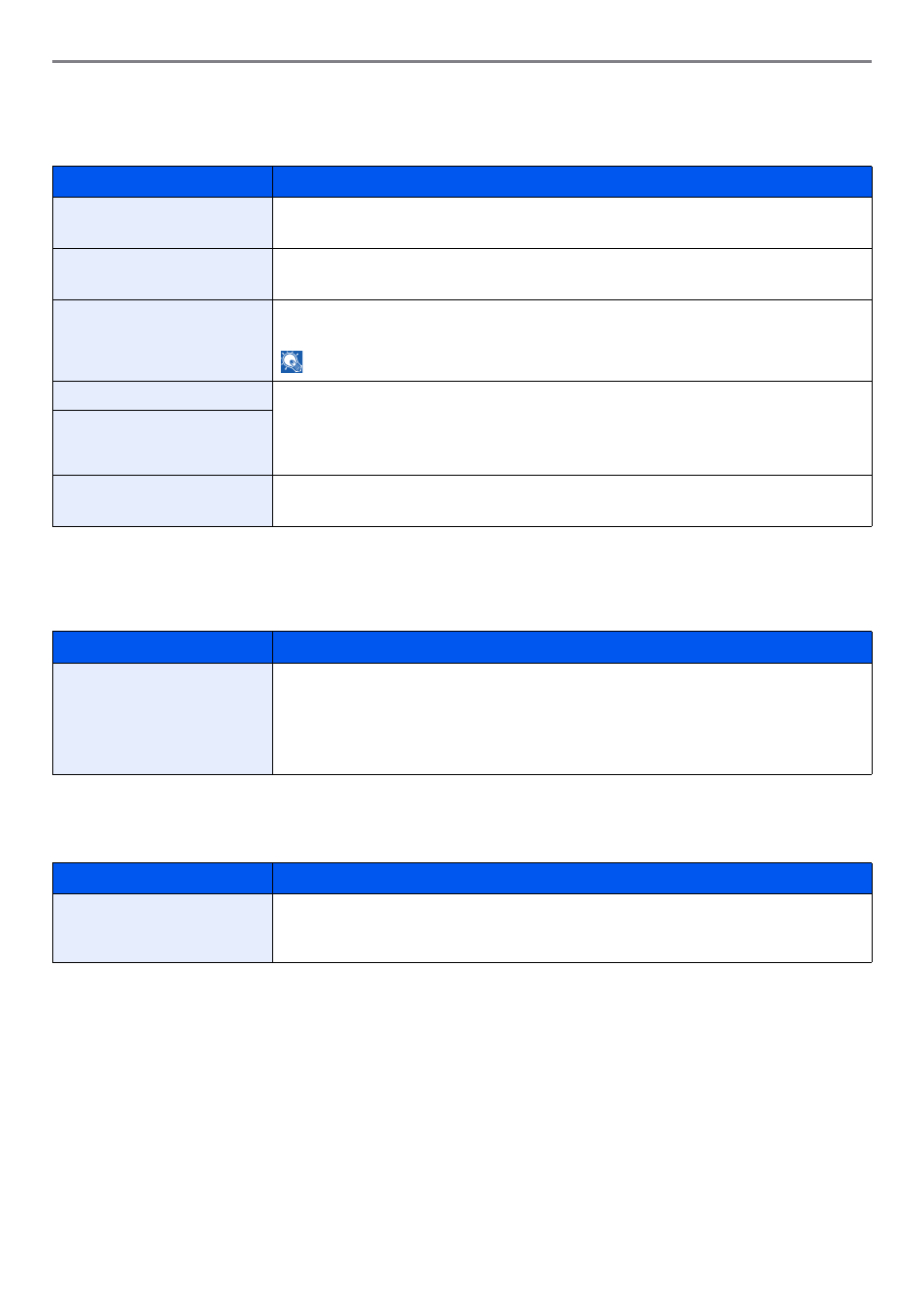
9-26
Setup, Registration, and User Management > System Menu
Interface Block Setting
This allows you to protect this machine by blocking the interface with external devices such as USB hosts or optional
interfaces.
RAM Disk Setting
Optional Memory
Item
Description
USB Host
This locks and protects the USB memory slot.
Value
: Unblock, Block
USB Device
This locks and protects the USB interface connector.
Value
: Unblock, Block
USB Storage
This locks and protects the USB memory slot.
Value
: Unblock, Block
NOTE: This function is available when USB Host is set to [Unblock].
Optional Interface 1*
*
Only on products with the fax function installed.
This locks and protects the optional interface slots.
Optional Interface 1: FAX
Optional Interface 2: Network
Value
: Unblock, Block
Optional Interface 2*
Optional Interface**
**
Only on products without the fax function.
This locks and protects the optional interface slot.
Value
: Unblock, Block
Item
Description
RAM Disk Setting
A RAM disk can be created and its size can be set. Creating a RAM disk makes it possible to
print from a Job Box.*
Value
RAM Disk Setting: Off, On
RAM Disk Size: Setting range varies with Optional Memory settings.
*
After changing the setting, restart the system or turn the machine OFF and then ON.
Item
Description
Optional Memory
When optional memory is installed, select the memory allocation scheme based on the
application in which you are using the equipment.*
Value
: Printer Priority, Normal, Copy Priority
*
After changing the setting, restart the system or turn the machine OFF and then ON.