Display the screen, Scan the originals, Sending > wsd scan – TA Triumph-Adler P-C2660i MFP User Manual
Page 205
Advertising
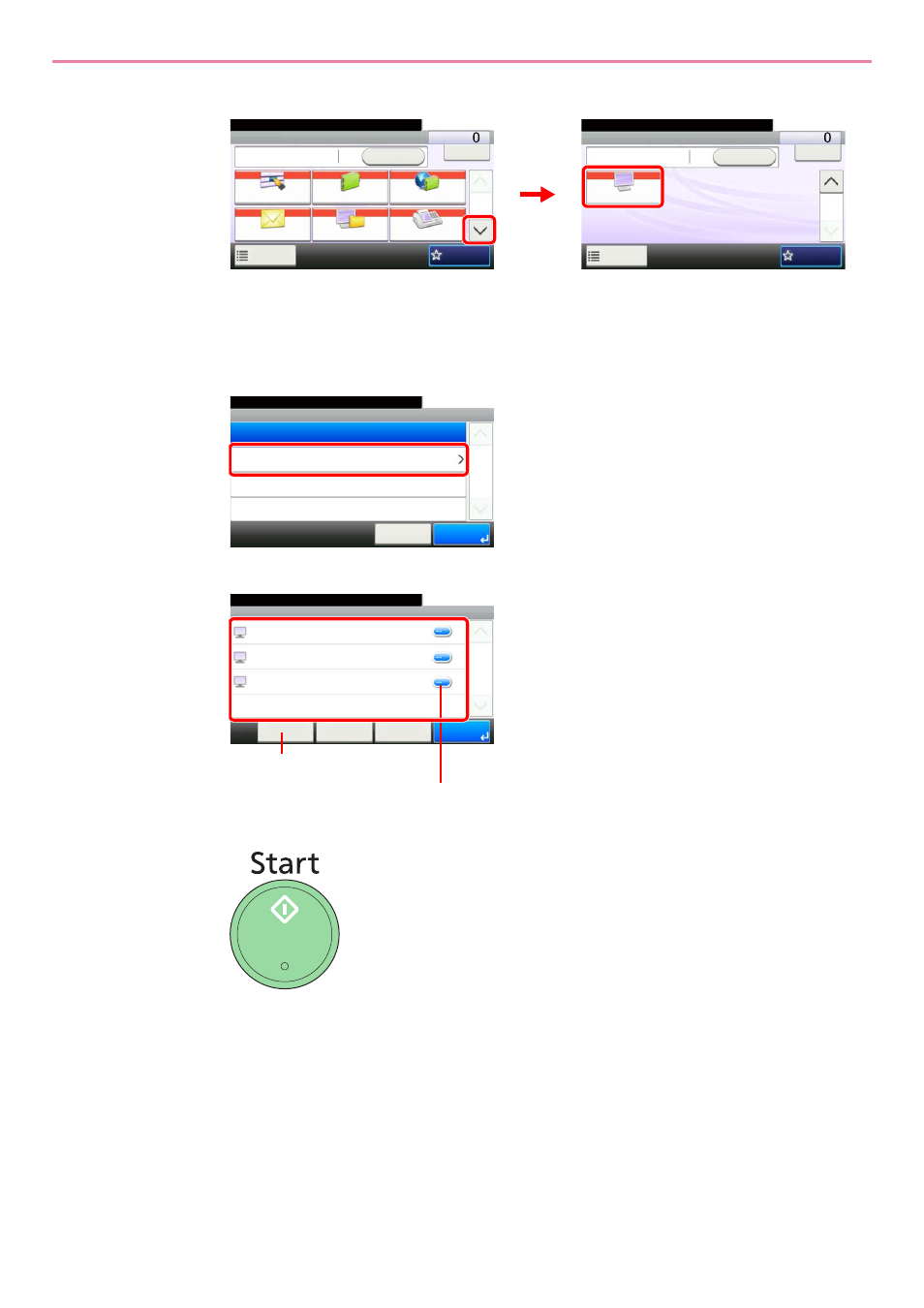
6-43
Sending > WSD Scan
3
Display the screen.
4
Scan the originals.
Procedure using this machine
1
2
Select the destination computer.
3
Press the Start key.
Sending begins and the software installed on the computer is activated.
Send
Dest. :
Recall
Check
WSD Scan
Functions
10:10
2/2
Favorites
Ready to send.
G
B
0055_01
Send
Dest. :
Recall
Check
One Touch Key
Address Book
Ext Address Book
FAX
Folder
Functions
10:10
1/2
Favorites
Ready to send.
G
B
0055_00
1
2
G
B
0648_00
WSD Scan
10:10
Ready to send.
From Operation Panel
From Computer
Cancel
1/1
OK
G
B
0649_00
WSD Scan - PC
10:10
PC 2
PC 3
PC 1
< Back
1/1
OK
Cancel
Reload
Ready to send.
Displays information for individual destination computers.
Updates the list.
Advertising
This manual is related to the following products: