Job accounting access, Job accounting access -68, Age 9-68 – TA Triumph-Adler P-C2660i MFP User Manual
Page 324: Display the screen, Configure the settings
Advertising
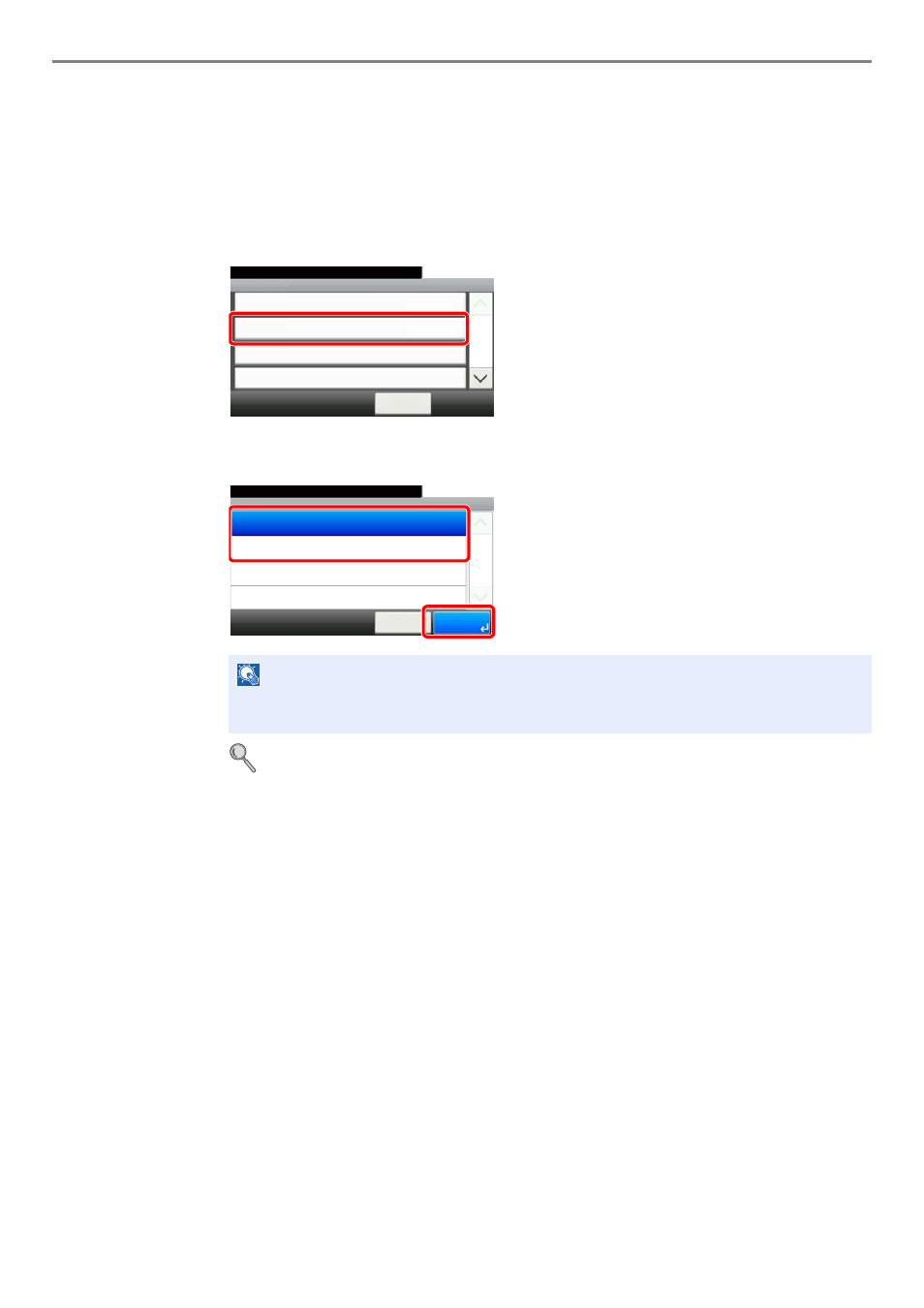
9-68
Setup, Registration, and User Management > Job Accounting
Job Accounting Access
Set the job accounting access.
1
Display the screen.
1
Referring to Job Accounting Settings on page 9-65, display the screen.
2
2
Configure the settings.
Refer to Enabling/Disabling User Login Administration on page 9-38.
NOTE
To select [Network], network authentication must be enabled and [Ext.] must be selected for
server type.
G
B
0461_02
Job Accounting
10:10
System Menu/Counter.
Print Accounting Report
< Back
1/2
On
Total Job Accounting
User Login/Job... - Job Accounting Settings
Job Accounting Access
G
B
1245_00
Job Accounting Set... - Job Accounting Access
10:10
System Menu/Counter.
Network
Local
Cancel
1/1
OK
1
2
Advertising
This manual is related to the following products: