Introduction, Included guides – TA Triumph-Adler P-C2660i MFP User Manual
Page 2
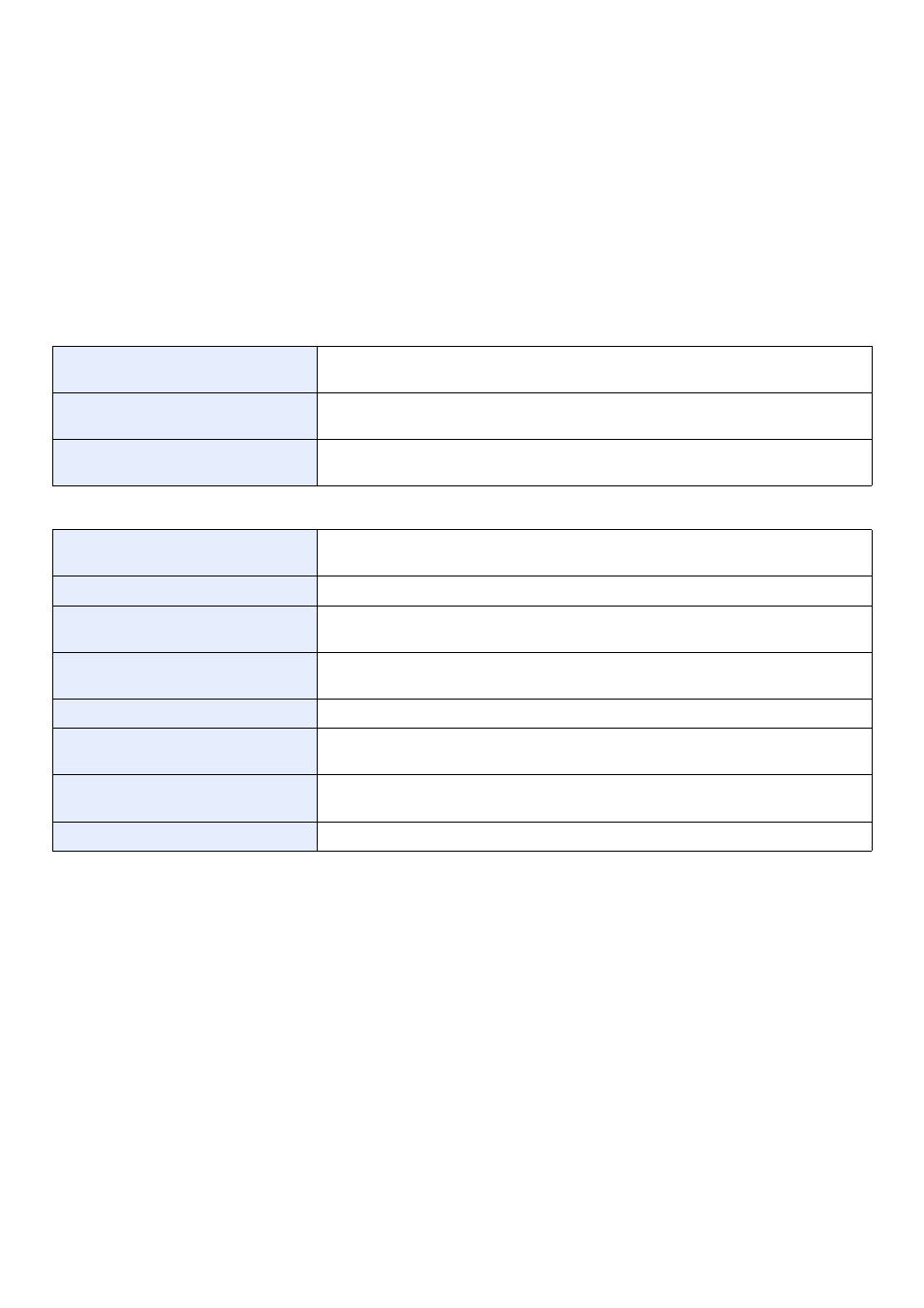
Introduction
Thank you for your purchase of this machine.
This Operation Guide is intended to help you operate the machine correctly, perform routine maintenance and take a
simple troubleshooting action as necessary, so that you can always use the machine in good condition.
Please read this Operation Guide before you start using the machine.
We recommend the use of our own brand supplies. We will not be liable for any damage caused by the use of third party
supplies in this machine.
Included Guides
The following guides are supplied with the machine. Refer to them as necessary.
DVD (Product Library)
Quick Installation Guide
Describes the procedures for installation of the machine, frequently-used operations,
routine maintenance, and troubleshooting action.
Safety Guide
Provides safety and cautionary information for the installation and use of the machine.
Be sure to read this guide before using the machine.
Safety Guide (for this machine only)
Describes the machine installation space, cautionary space, and other information. Be
sure to read this guide before using the machine.
Operation Guide (This Guide)
Describes how to load paper, basic copy, print and scan operations, and
troubleshooting.
FAX Operation Guide
Describes fax functionality.
Card Authentication Kit (B) Operation
Guide
Describes how to authenticate to the machine using the ID card.
Embedded Web Server RX User
Guide
Describes how to access the machine from a computer via a Web browser to check and
change settings.
Printing System Driver User Guide
Describes how to install the printer driver and use printer functionality.
Network FAX Driver Operation Guide
Describes how to install and use the network fax driver in order to use network fax
functionality.
Network Tool for Direct Printing
Operation Guide
Describes how to use functionality for printing PDF files without launching Adobe
Acrobat or Reader.
Network Print Monitor User Guide
Describes how to monitor the network printing system with Network Print Monitor.