Removing usb memory, Removing usb memory -22, Display the screen – TA Triumph-Adler P-C2660i MFP User Manual
Page 230
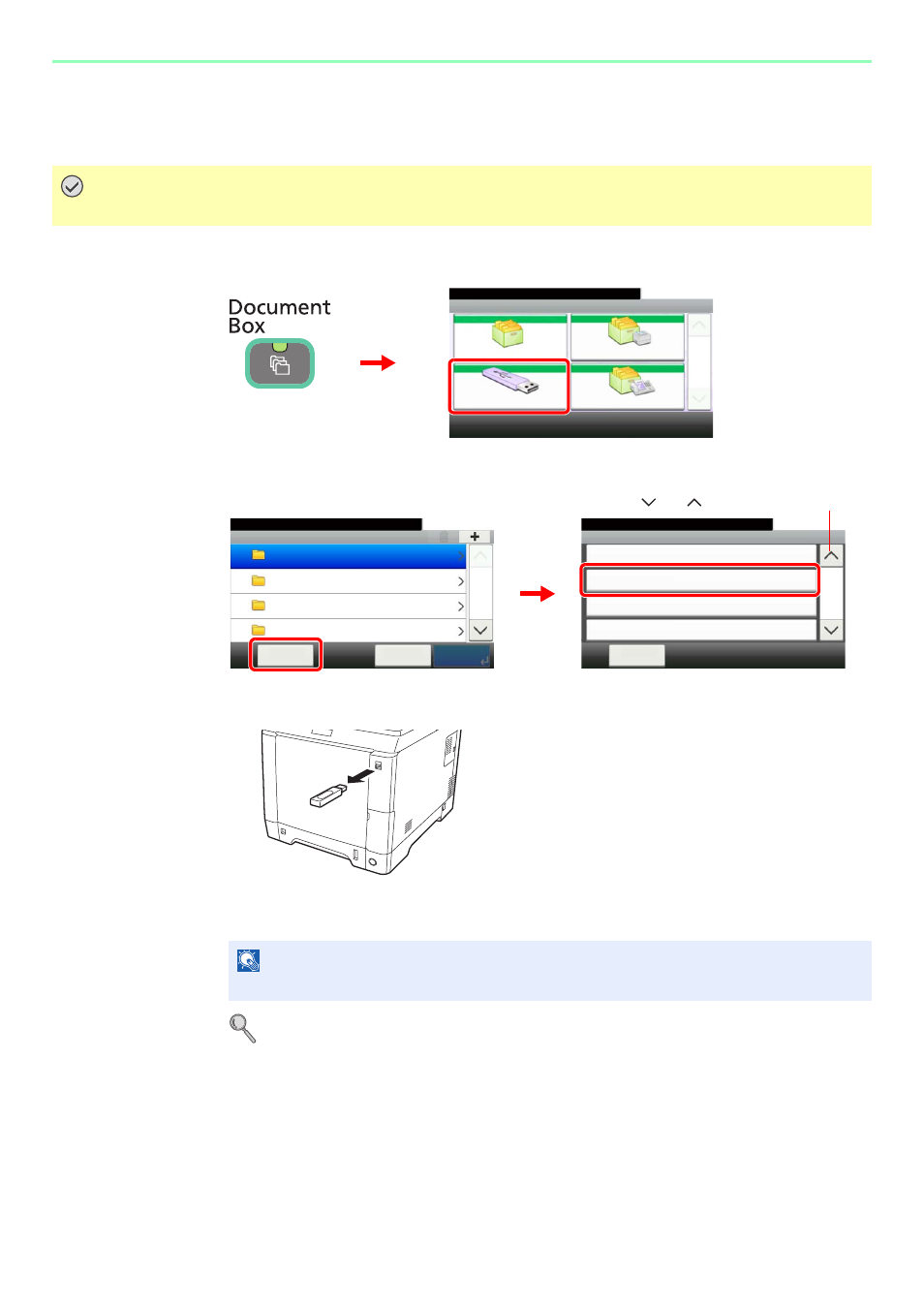
7-22
Document Box > Removing USB Memory
Removing USB Memory
Certain operations must be performed on the screen before USB memory can be removed.
1
Display the screen.
2
Select [Remove Memory].
3
Remove the USB memory.
After Removable Memory can be safely removed. is displayed, press [OK] and remove the
USB memory.
For details, refer to Check of Device Status on page 8-13.
IMPORTANT
Be sure to follow the proper procedure to avoid damaging the data or USB memory.
NOTE
USB memory can also be removed after checking the status of the device.
Document Box.
Box
Sub Address Box
Job Box
Removable Memory
10:10
1/2
㪚㫌㫊㫋㫆㫄㩷㪙㫆㫏
G
B
0051_00
1
2
Menu
Clear All
10:10
Document Box.
Remove Memory
Sort (Name)
Sort (Date and Time)
2/3
Close
Removable Memory
10:10
Document Box.
DEF
GHI
JKL
ABC
Cancel
Menu
1/25
G
B
0089_00
G
B
0107_01
1
2
Use [
] or [
] to scroll up and down.