Register the custom box – TA Triumph-Adler P-C2660i MFP User Manual
Page 215
Advertising
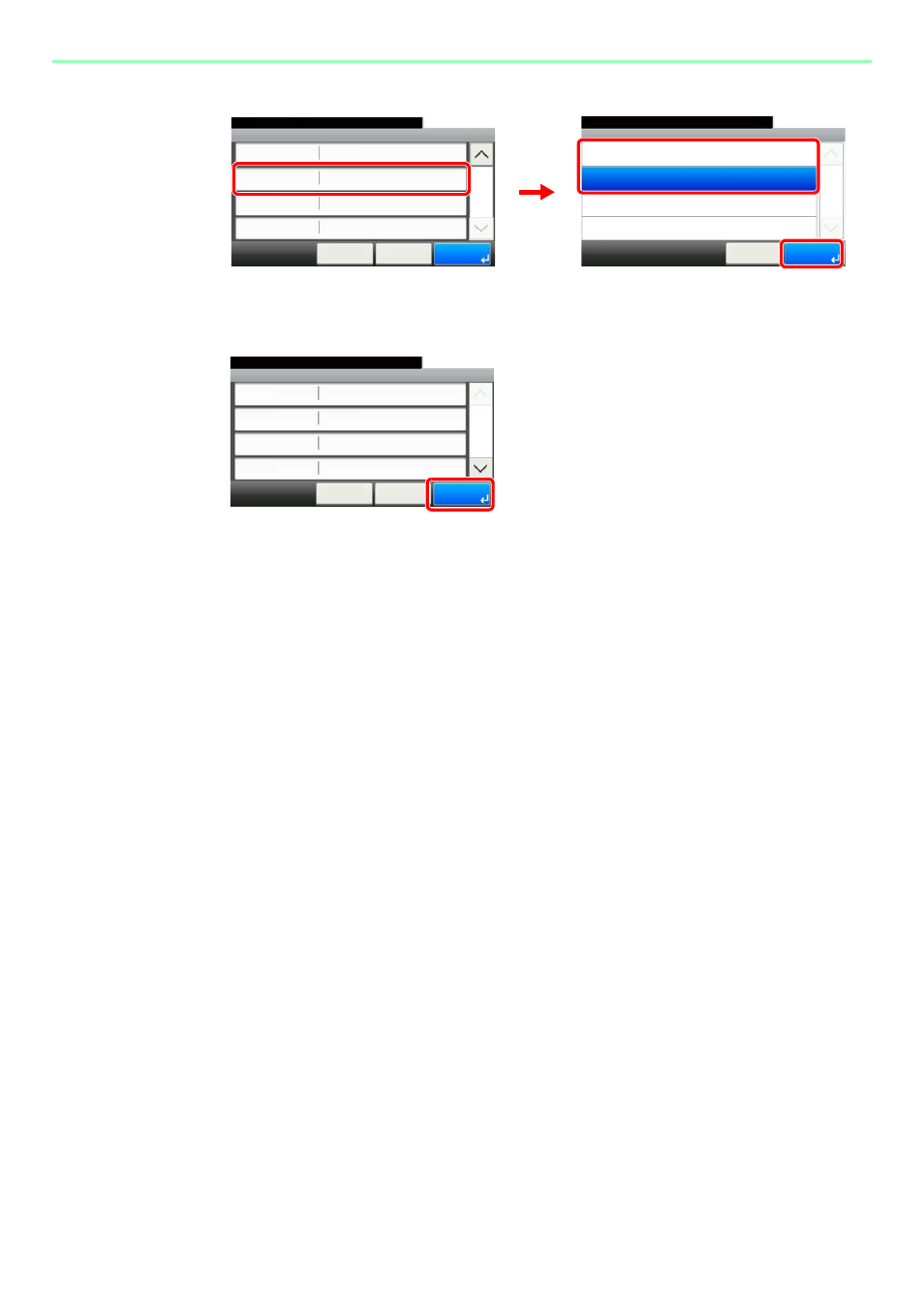
7-7
Document Box > Using a Custom Box
[Delete after Print]
5
Register the custom box.
Delete after Print
10:10
On
Off
Cancel
1/1
OK
Ready to print from Box.
G
B
0306_00
Add - Confirmation
Permit
10:10
㪚㪸㫅㪺㪼㫃
Select the item that you want to change.
Overwrite Setting
㪓㩷㪙㪸㪺㫂
3/3
㪪㪸㫍㪼
Delete after Print
Off
G
B
11
03_02
1
3
2
Add - Confirmation
abc
10:10
㪚㪸㫅㪺㪼㫃
Select the item that you want to change.
Owner
Box Name
㪓㩷㪙㪸㪺㫂
1/3
㪪㪸㫍㪼
Box No.
㪘㫌㫋㫆
Permission
No Owner
㪪㪿㪸㫉㪼㪻
G
B
11
03_00
Advertising
This manual is related to the following products: