Epson BrightLink 1485Fi 5000-Lumen Pixel-Shift Full HD Ultra-Short Throw 3LCD Interactive Laser Projector User Manual
Page 194
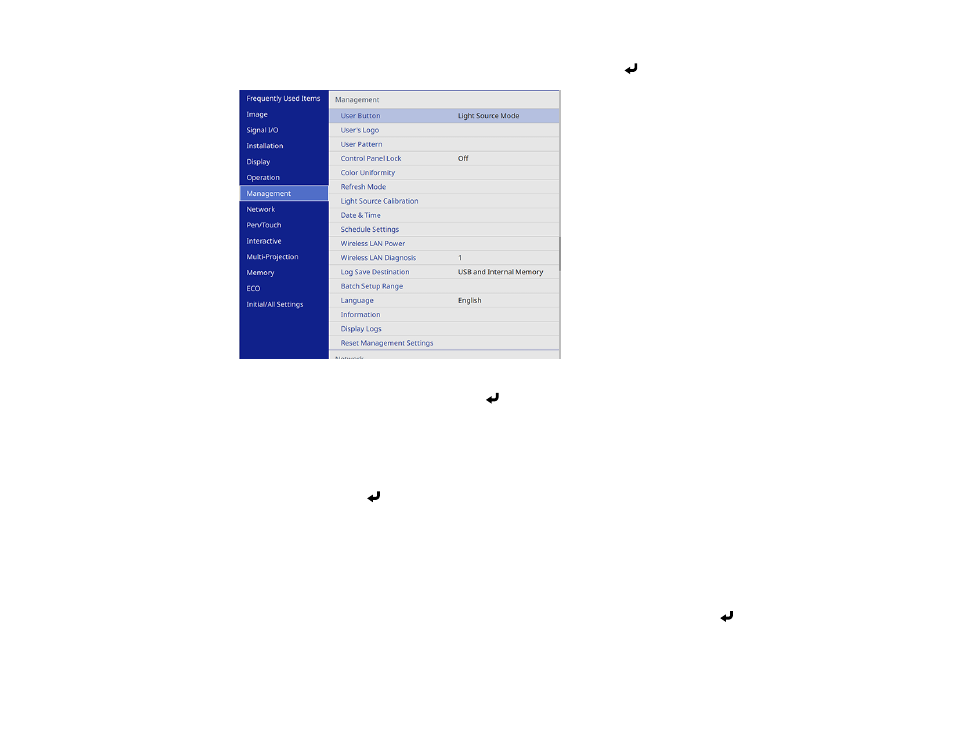
194
2.
Press the
Menu
button, select the
Management
menu, and press
Enter
.
3.
Select the
User Pattern
setting and press
Enter
.
You see a prompt asking if you want to use the displayed image as a User Pattern.
Note:
When you select
User Pattern
, adjustments such as
Keystone
,
E-Zoom
,
Aspect
,
Adjust
Zoom
, or
Image Shift
are temporarily canceled.
4.
Select
Yes
and press
Enter
.
Note:
It takes a few moments for the projector to save the image; do not use the projector, its remote
control, or any connected equipment until it is finished.
You see a completion message.
5.
Press
Esc
to exit the message screen.
To view your user pattern, press the
Menu
button, select the
Display
menu, and press
Enter
. Set the
Pattern Type
setting to
User Pattern
, then return to the Display menu and select
Pattern Display
.
Parent topic: