Epson BrightLink 1485Fi 5000-Lumen Pixel-Shift Full HD Ultra-Short Throw 3LCD Interactive Laser Projector User Manual
Page 84
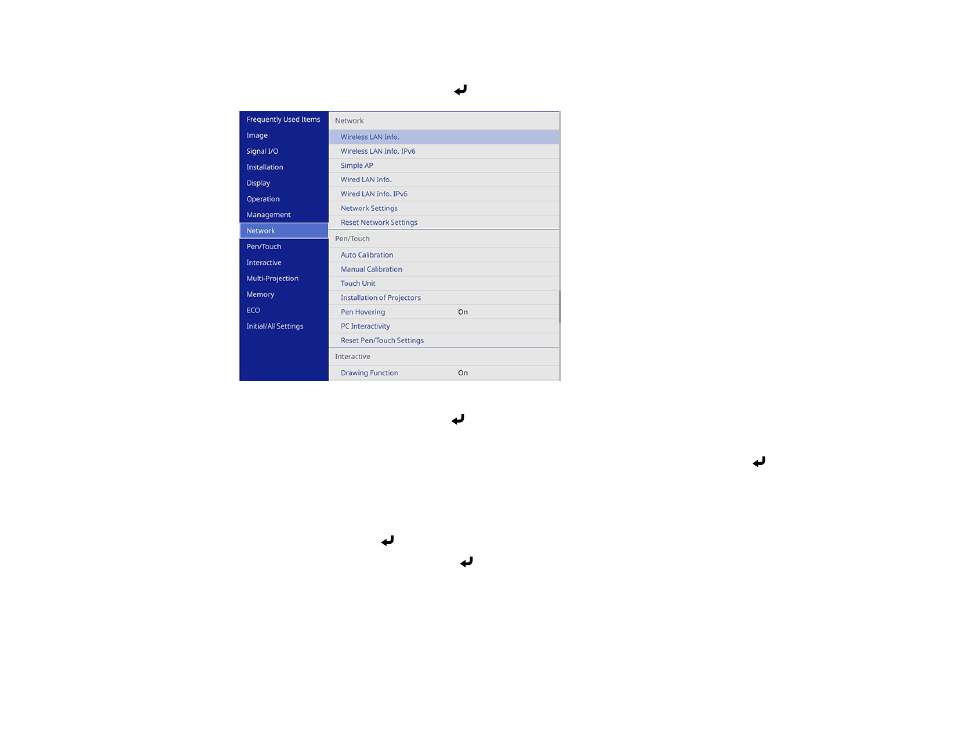
84
1.
Press the
Menu
button.
2.
Select the
Network
menu and press
Enter
.
3.
Select
Network Settings
and press
Enter
.
4.
Do one of the following:
• To connect directly to a wireless device (Simple AP mode), select
Passphrase
, press
Enter
,
and enter a passphrase from 8 to 63 characters long. When you are done, return to the
Network
Settings
screen, select
Set
, and follow the on-screen instructions to save your settings and exit
the menus. Skip the rest of these steps.
• To connect to a device via a wireless network router (infrastructure mode), select the
Wireless
LAN
menu and press
Enter
. Continue with the next step.
5.
Select the
Security
setting and press
Enter
.
6.
Select the security settings for your network.
7.
Do one of the following according to the security you selected:
•
WPA3-PSK
or
WPA2/WPA3-PSK
: Select
Passphrase
, press
Enter
, and enter a passphrase
from 8 to 63 characters long. Then continue with step 9.