Epson BrightLink 1485Fi 5000-Lumen Pixel-Shift Full HD Ultra-Short Throw 3LCD Interactive Laser Projector User Manual
Page 280
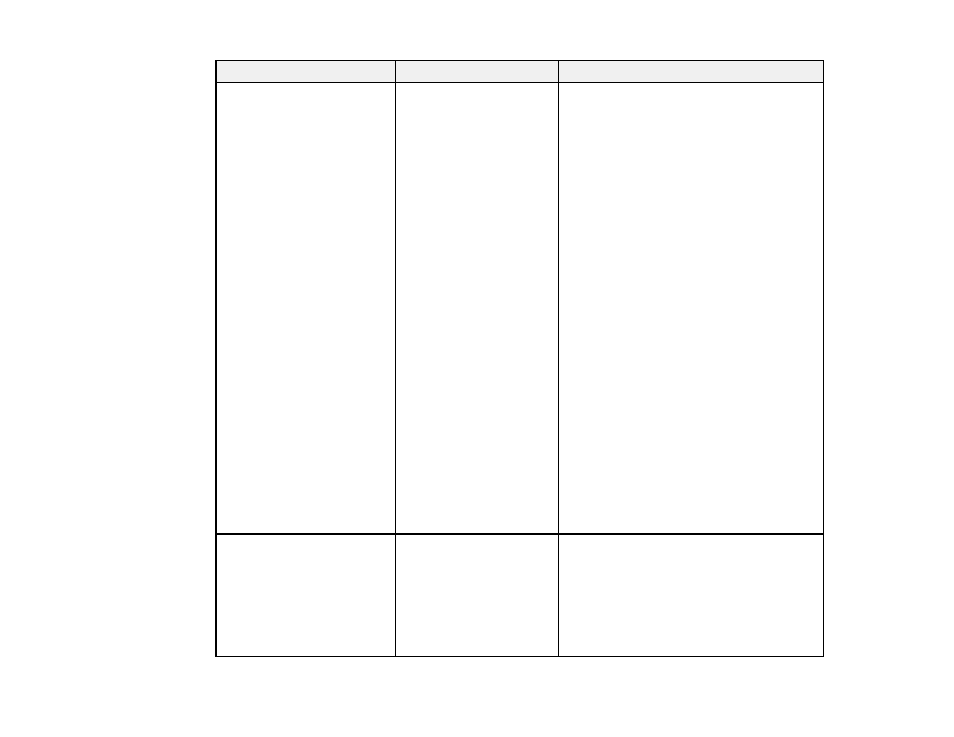
280
Setting
Options
Description
HDMI Link
Device Connections
HDMI Link
Audio Out Device
Power On Link
Power Off Link
Adjusts the HDMI Link options that allow the
projector or remote to control HDMI-
connected devices that support the CEC
standard
Device Connections
: lists the devices
connected to the
HDMI1
,
HDMI2
, and
HDMI3
ports
HDMI Link
: enables or disables the HDMI
Link feature
Audio Out Device
: selects whether to
output audio from the internal speakers or a
connected audio/visual system
Power On Link
: controls what happens
when you turn on the projector or a linked
device
•
Bidirectional
: automatically turns on the
connected device when you turn on the
projector, and vice versa
•
Device -> PJ
: automatically turns on the
projector when you turn on the connected
device
•
PJ -> Device
: automatically turns on the
connected device when you turn on the
projector
Power Off Link
: controls whether linked
devices are turned off when the projector is
turned off
HDMI EQ Setting
1
2
3
HDMI EQ Setting
: adjusts the HDMI input
signal level depending on the devices
connected to the
HDMI
port; change the
setting if there is a lot of interference in the
image or if a problem, such as no projected
image, occurs (if no images are displayed
using a thumb-sized media streaming
device, select
1
)