Projector light status – Epson EpiqVision Ultra LS800 4000-Lumen Pixel-Shift 4K UHD Ultra-Short Throw Laser 3LCD Smart Home Theater Projector (Black) User Manual
Page 111
Advertising
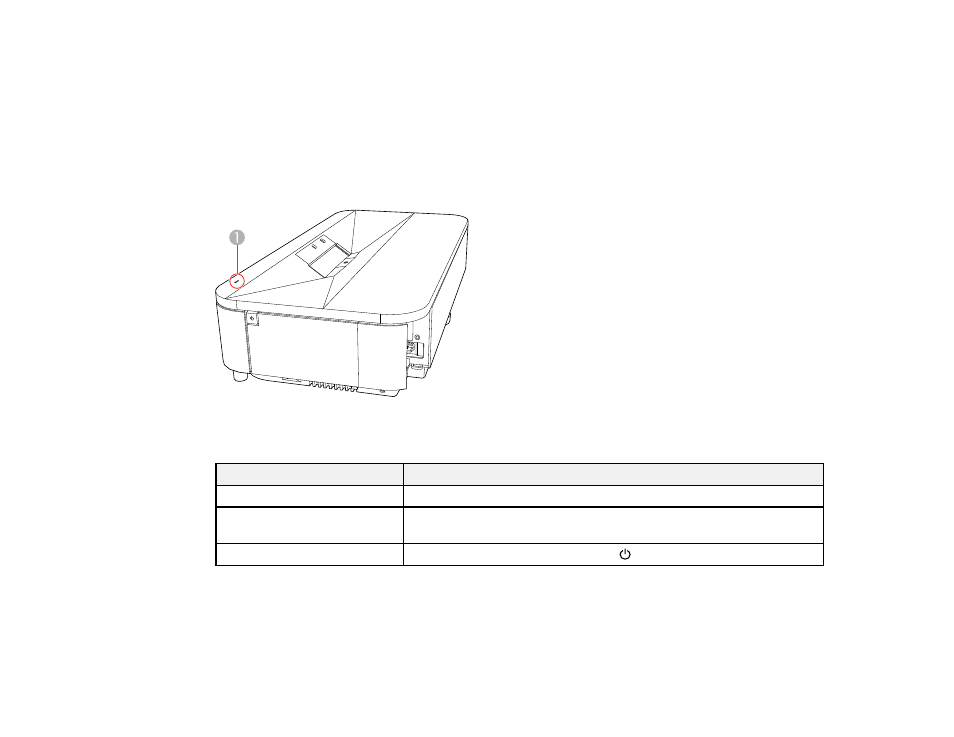
111
Projector Light Status
The light on the projector indicates the projector status and lets you know when a problem occurs. Check
the status and color of the light and look for a solution in the table here.
Note:
If the light displays a pattern not listed in the table below, turn off the projector, unplug it, and
contact Epson for technical support.
1
Status light
Status light
Status and solution
Blue
Normal operation.
Flashing blue
Warming up or shutting down. Remote control operations may be
disabled when the light is flashing blue.
Off
Standby mode. When you press the
power button, projection starts.
Advertising