Projector feature settings - settings menu – Epson EpiqVision Ultra LS800 4000-Lumen Pixel-Shift 4K UHD Ultra-Short Throw Laser 3LCD Smart Home Theater Projector (Black) User Manual
Page 95
Advertising
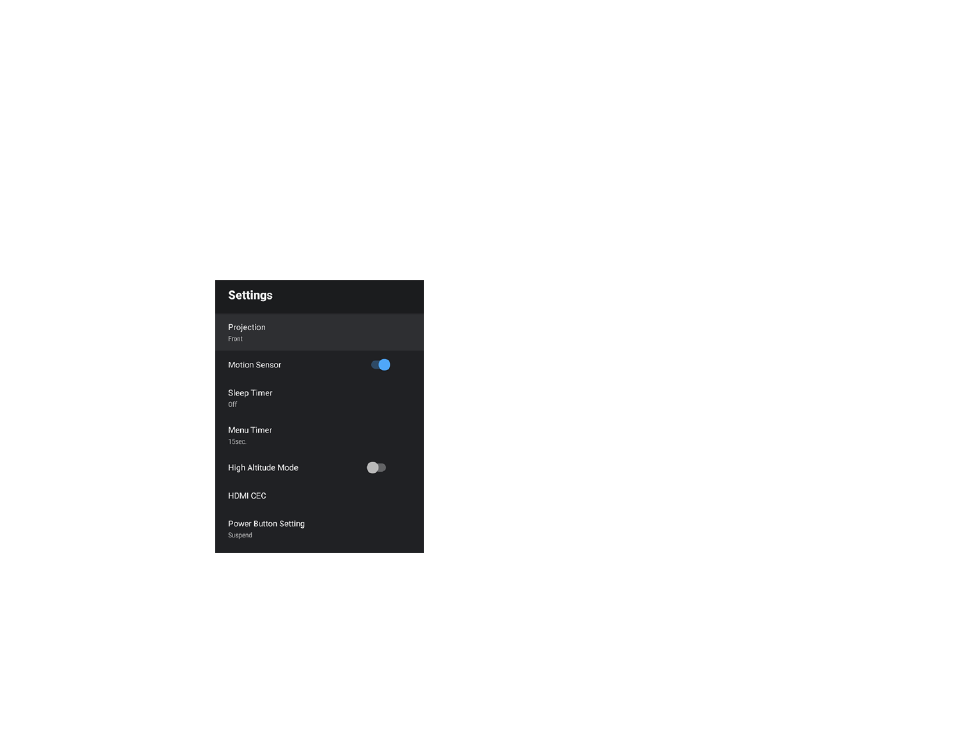
95
• Correct the position of the four corners of the projected image or fine-tune point correction using the
remote control
• Straighten the top of the projected image (the bottom of the projected image when the projector is
installed from the ceiling) using the remote control
• Select
Adjust color
to compensate the color of the projected image to match colored walls
Note:
When you use the Epson Setting Assistant app, the Flexible Picture settings are reset.
Parent topic:
Projector Feature Settings - Settings Menu
Options on the Settings menu let you customize various projector features.
Advertising