Epson EpiqVision Ultra LS800 4000-Lumen Pixel-Shift 4K UHD Ultra-Short Throw Laser 3LCD Smart Home Theater Projector (Black) User Manual
Page 97
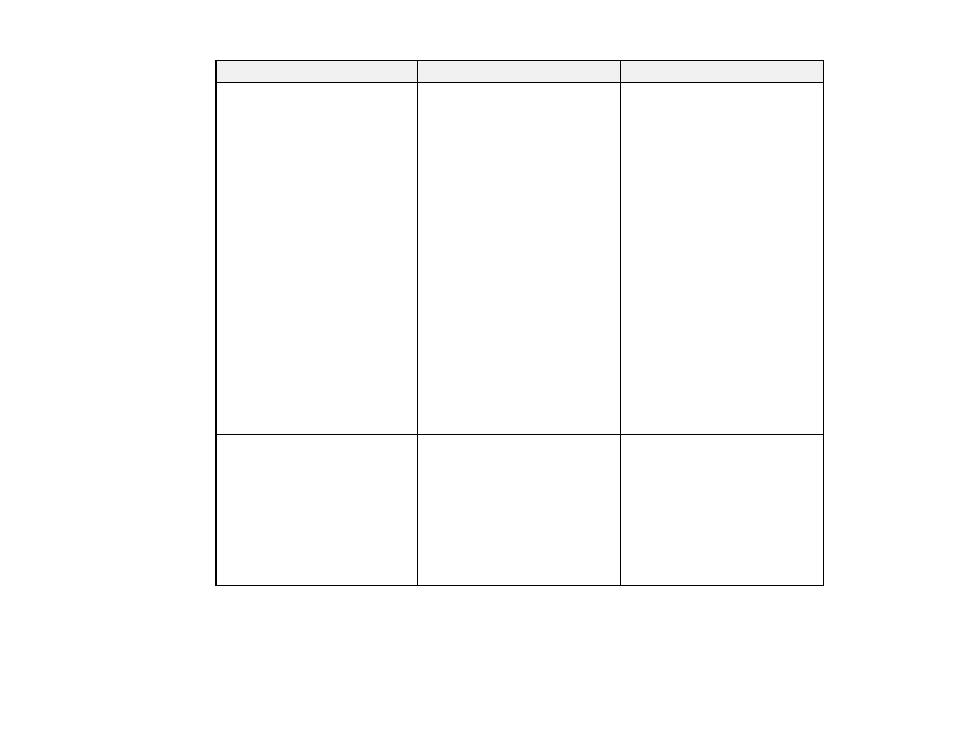
97
Setting
Options
Description
HDMI CEC
CEC Control
Adjusts the HDMI CEC options
that allow the projector remote to
control HDMI-connected devices
that support the CEC standard
HDMI CEC
: allows for control of
the connected device using the
projector's remote control. If this
setting is
On
, the projector
automatically turns on when the
device is turned on or playback is
started on the device
Device Auto Power Off
:
automatically turns off the
connected device when you turn
off the projector
Auto Language Change
:
automatically switches the
language settings of the
connected device according to
the projector's language setting
HDMI2 ARC
: enables HDMI ARC
on the
HDMI2 (ARC)
port
Power Button Setting
Suspend
Shutdown
Sets the operation performed by
the projector when you press the
power button
Suspend
: starts the projector
quickly from standby mode
Shutdown
: minimizes power
consumption in standby mode
but takes longer to start the
projector
Parent topic: