Focusing the image – Epson EpiqVision Ultra LS800 4000-Lumen Pixel-Shift 4K UHD Ultra-Short Throw Laser 3LCD Smart Home Theater Projector (Black) User Manual
Page 50
Advertising
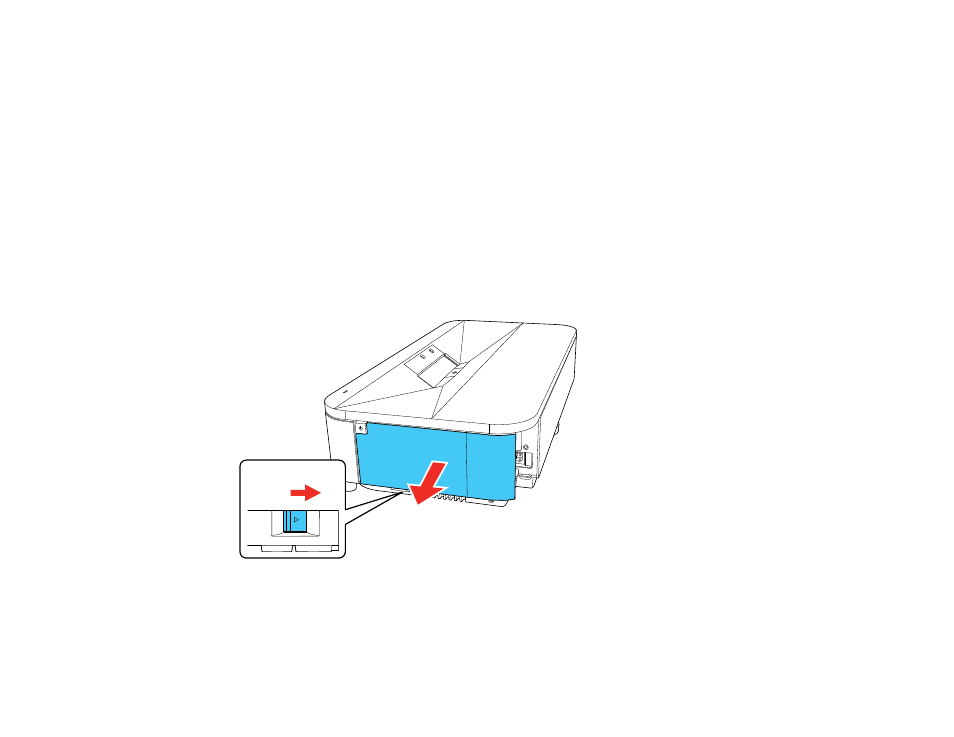
50
The laser turns off and the Status light turns off.
Note:
You can keep supplying power to the projector by setting the
Power Button Setting
to
Suspend
in the projector's Settings menu. You can then press any button on the projector or remote
control to turn on the projector and the projector will also start up faster.
2.
To transport or store the projector, make sure the Status light is off, then unplug the power cord.
Parent topic:
Using Basic Projector Features
Related references
Projector Feature Settings - Settings Menu
Focusing the Image
1.
Turn on the projector and display an image.
2.
Remove the projector's side cover.
Advertising