Adjusting image color when projecting onto a wall – Epson EpiqVision Ultra LS800 4000-Lumen Pixel-Shift 4K UHD Ultra-Short Throw Laser 3LCD Smart Home Theater Projector (Black) User Manual
Page 52
Advertising
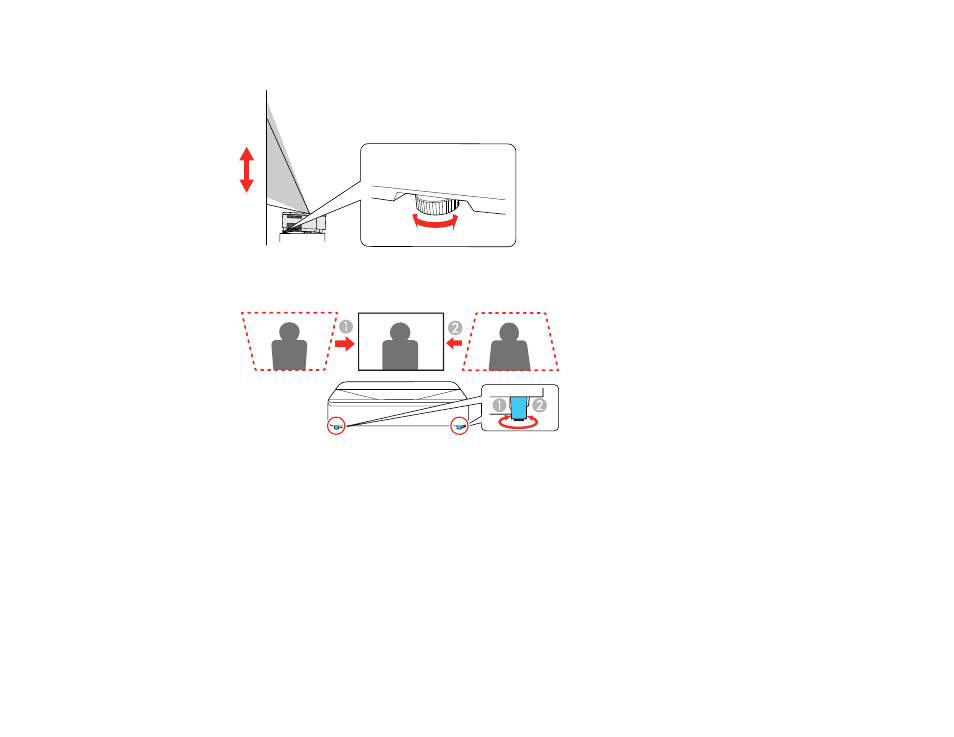
52
2.
To adjust the image height, rotate the rear foot.
3.
Rotate the front feet to adjust any tilting or vertical distortion.
If the projected image is unevenly rectangular, you need to adjust the image shape.
Parent topic:
Using Basic Projector Features
Adjusting Image Color when Projecting onto a Wall
When projecting onto a wall, you can use the preset color correction to compensate for the color of the
wall.
You can make other detailed color adjustments in the projector's Picture menu.
1.
Turn on the projector and display an image.
Advertising