Installing a security cable, Updating the firmware – Epson EpiqVision Ultra LS800 4000-Lumen Pixel-Shift 4K UHD Ultra-Short Throw Laser 3LCD Smart Home Theater Projector (Black) User Manual
Page 81
Advertising
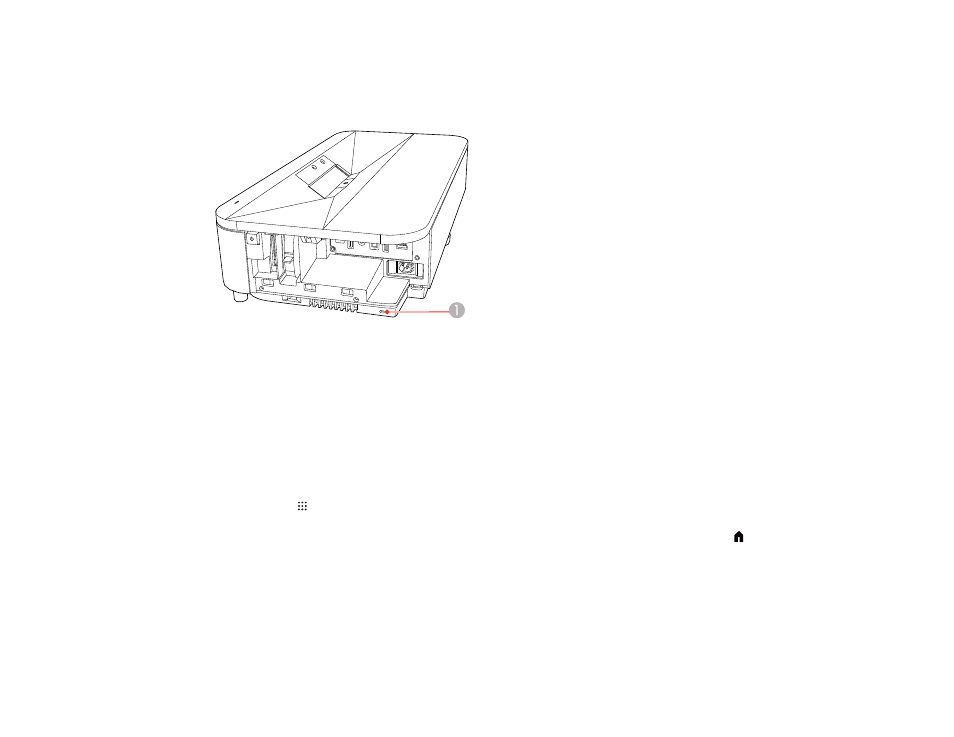
81
Installing a Security Cable
You can use the security slot on the side of the projector to attach a Kensington lock. See your local
computer or electronics dealer for purchase information.
1
Security slot
Parent topic:
Updating the Firmware
You can get the latest version of the projector firmware over a network.
When the latest projector firmware is available, a notification is automatically displayed on the screen.
Follow the on-screen instructions to update the firmware.
1.
Press the
apps button on the remote control.
Note:
This button is not available when the input source is HDMI3 (Game). Press the
home button
on the remote control to return to the Android TV home screen first, and then perform the procedure.
Advertising