Projector part locations – Epson EpiqVision Ultra LS800 4000-Lumen Pixel-Shift 4K UHD Ultra-Short Throw Laser 3LCD Smart Home Theater Projector (Black) User Manual
Page 15
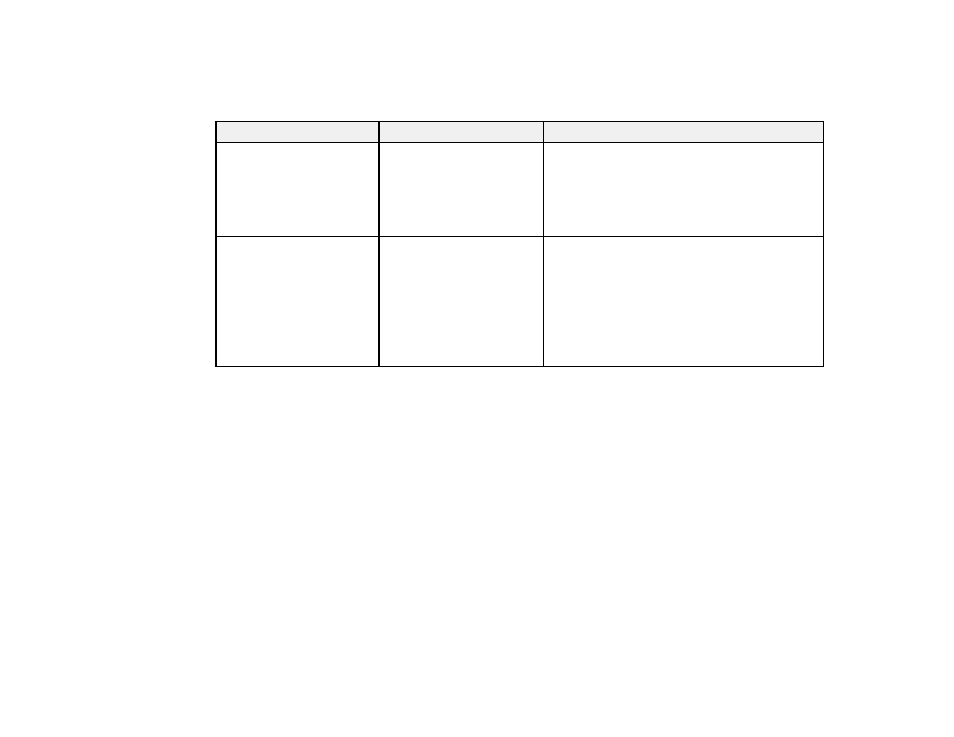
15
Note:
If you still need help after checking this manual and the sources listed here, you can use the
Epson PrivateLine Support service to get help fast (U.S. and Canada only). For details, see "Where to
Get Help."
Projector software
Manual
Description
—
Open Source Software
License
You can download this document from the
Epson web site. Go to
(U.S.),
(Canada), or
(Caribbean) and
select your projector. (Document available
only in English.)
Epson Setting Assistant
app
Instructions are included
with the app
Lets you use the camera on your iOS or
Android device to automatically adjust the
shape of your projected image if there is any
distortion. The device and your projector must
be connected to the same network.
You can download the latest software and
documentation from the Apple App Store or
Google Play Store.
Parent topic:
Introduction to Your Projector
Related references
Where to Get Help (U.S. and Canada)
Where to Get Help (Latin America)
Projector Part Locations
Check the projector part illustrations to learn about the parts on your projector.
Projector Parts - Front
Projector Parts - Top/Side
Projector Parts - Interface Ports
Projector Parts - Base
Projector Parts - Remote Control
Parent topic: