Epson EpiqVision Ultra LS800 4000-Lumen Pixel-Shift 4K UHD Ultra-Short Throw Laser 3LCD Smart Home Theater Projector (Black) User Manual
Page 74
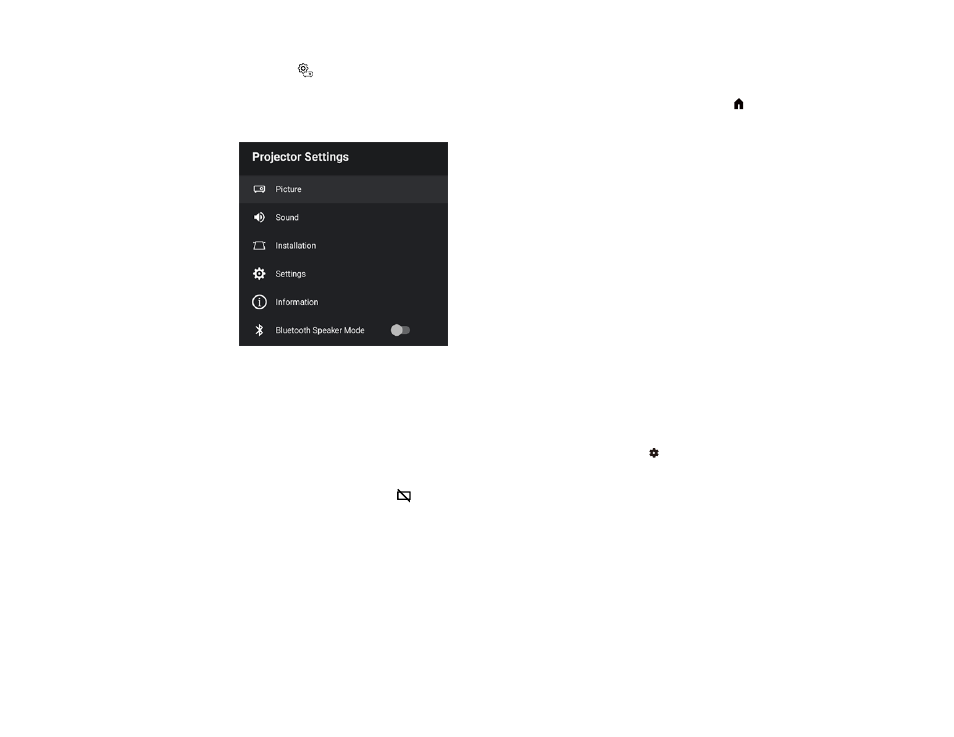
74
1.
Press the
settings button on the remote control.
Note:
This button is not available when the input source is HDMI3 (Game). Press the
home button
on the remote control to return to the Android TV home screen first, and then perform the procedure.
2.
Select
Bluetooth Speaker Mode
and press the
Enter
button to enable it.
3.
Enable the Bluetooth function on the device you want to connect to and select
Projector
from the
available device list. See the documentation for the connected device for more information.
Note:
You can change the name displayed for the projector. Press the
Android TV settings button
on the remote control and then select
Device Preferences
>
About
>
Device name
. There is a
delay in the audio output from any Bluetooth audio device. If you want to temporarily turn off the
projected image, press the
blank button on the projector or remote control. To cancel a Bluetooth
connection, disconnect from the connected device.
4.
To exit Bluetooth Speaker mode, disable it from the projector's menu.
Note:
While the projector is in Bluetooth Speaker mode, you can connect input devices such as
smartphones or tablets, but you cannot pair output devices such as headphones or external
speakers. If you are having trouble pairing speakers or headphones, make sure the Bluetooth
Speaker mode is disabled.