Epson EpiqVision Ultra LS800 4000-Lumen Pixel-Shift 4K UHD Ultra-Short Throw Laser 3LCD Smart Home Theater Projector (Black) User Manual
Page 91
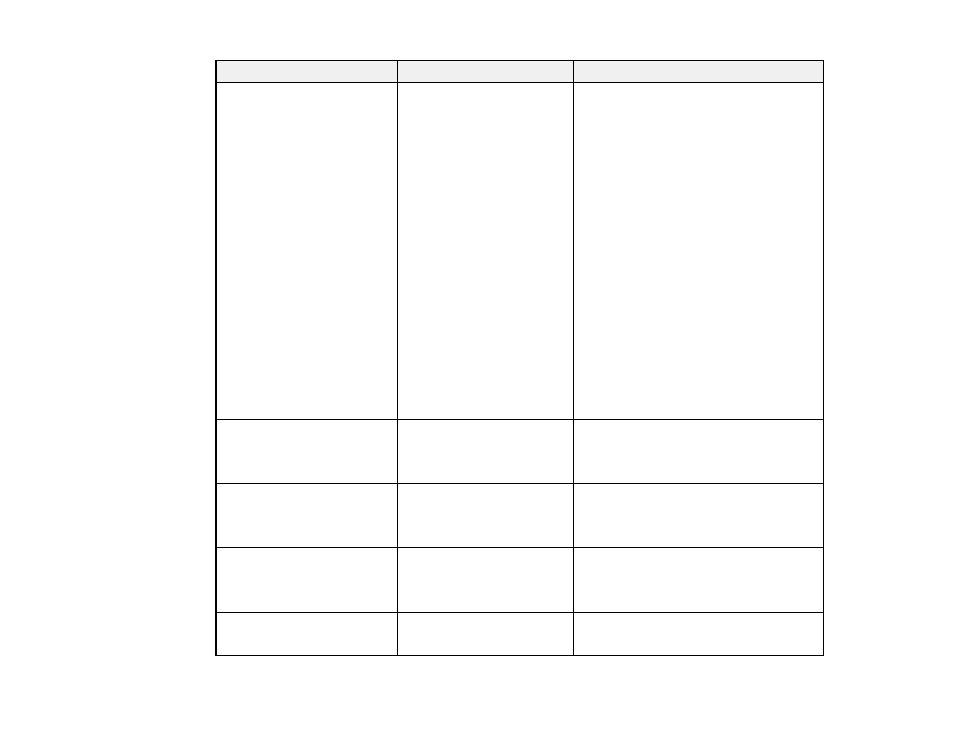
91
Setting
Options
Description
Sound Mode
Theatre
TV
Studio
Stadium
Concert
Karaoke Mode
Sets a sound mode for the projector's
speakers based on the type of playback
content (music, movie, etc.)
Theatre
: Recreates the acoustic
environment of a movie theatre with
realistic and powerful sound.
TV
: Ideal for watching news,
documentaries, and other TV shows.
Studio
: Balanced sound quality to
reproduce sound as the creators and
artists intended.
Stadium
: Reproduces the stadium and
crowd environment, providing clear, live
voice playback best for sports.
Concert
: Reproduces the echoes and
expanse of a concert venue.
Karaoke Mode
: Reproduces the echoes
and expanse of a concert venue without
sacrificing the vocal effects of a
microphone or karaoke app.
Virtual Surround
High
Low
Off
Adjusts the strength of the surround
effect. This setting is saved for each
Sound Mode
Clear Voice
High
Low
Off
Adjusts output so that voices can be
heard clearly. This setting is saved for
each Sound Mode
Auto Loudness
On
Off
Automatically corrects the balance
between high and low tones in the audio
so that they are not out of balance, even
when playing at low volume
Bass Extension
On
Off
Emphasizes the bass levels in the audio
output