Projector security features – Epson EpiqVision Ultra LS800 4000-Lumen Pixel-Shift 4K UHD Ultra-Short Throw Laser 3LCD Smart Home Theater Projector (Black) User Manual
Page 80
Advertising
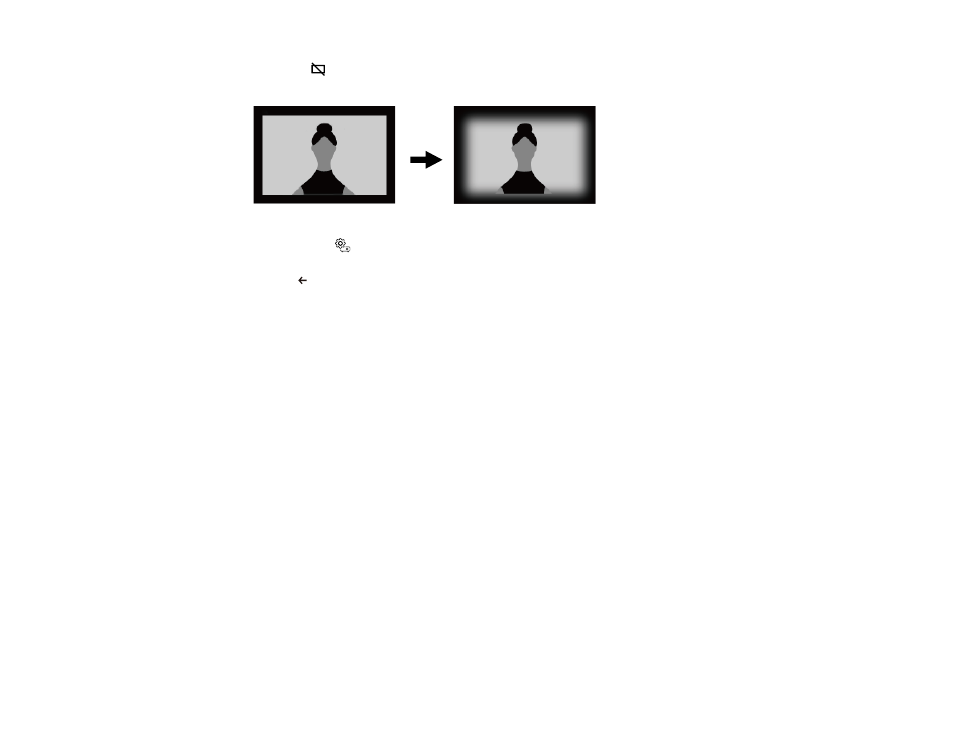
80
• Press the
blank button on the remote control to blur the edges of the image so that it blends into
the wall you're projecting onto.
Note:
Press the
settings button to reset all of the Flexible Picture settings.
4.
Press the
esc button to exit the menu.
Parent topic:
Projector Security Features
You can secure your projector to deter theft or prevent unintended use by setting up the following
security features:
• Security cabling to physically cable the projector in place.
Parent topic:
Advertising