Adjusting image quality in detail – Epson EpiqVision Ultra LS800 4000-Lumen Pixel-Shift 4K UHD Ultra-Short Throw Laser 3LCD Smart Home Theater Projector (Black) User Manual
Page 65
Advertising
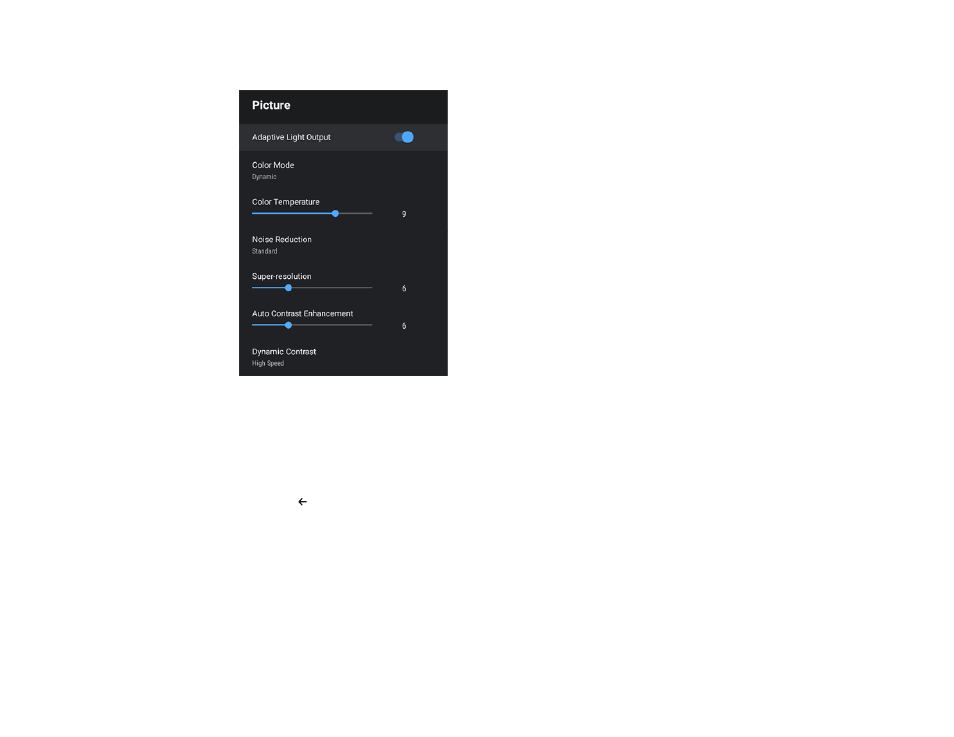
65
3.
Select the
Picture
menu and press
Enter
.
4.
Select the
Dynamic Contrast
setting and press
Enter
.
5.
Select one of the following options and press
Enter
.
•
Normal
to adjust brightness at the standard speed.
•
High Speed
to adjust brightness as soon as the scene changes.
6.
Press the
esc button to exit the menus.
Parent topic:
Related references
Image Quality Settings - Picture Menu
Adjusting Image Quality in Detail
You can fine-tune various aspects of how quality and colors are displayed in your projected images.
Advertising