Epson EpiqVision Ultra LS800 4000-Lumen Pixel-Shift 4K UHD Ultra-Short Throw Laser 3LCD Smart Home Theater Projector (Black) User Manual
Page 86
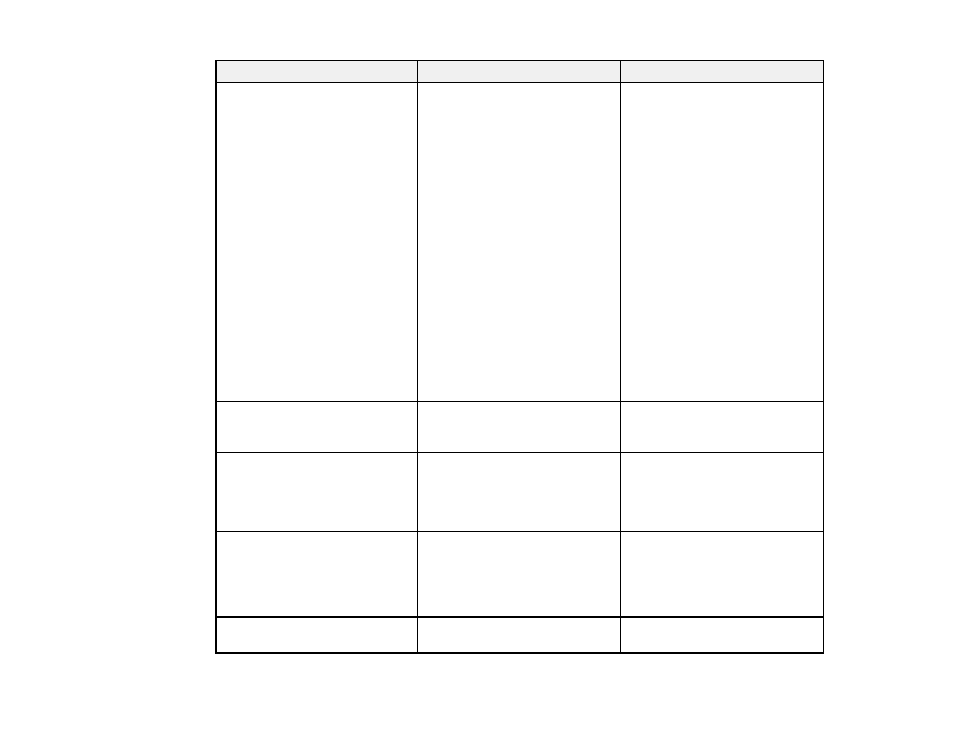
86
Setting
Options
Description
Adaptive Light Output
On
Off
Automatically sets the brightness
for the light source according to
the brightness of the
surroundings
Note:
This function is not
available in the following
conditions:
• When the projector is
connecting to an external
device from the Installation
menu
• When the light source
brightness dims if the
surrounding temperature gets
too high
• When the motion sensor
detects any movements or
obstacles around the
projection window
Color Mode
See the list of available Color
Modes
Adjusts the vividness of image
colors for various image types
and environments
Color Temperature
Varying levels available
Sets the color temperature
according to the selected color
mode; lower values tint the image
red, and higher values tint the
image blue
Noise Reduction
Strong
Standard
Weak
Off
Reduces flickering in analog
images
Note:
Does not work on 4K input
signals.
Super-resolution
Varying levels available
Sharpens blurred images when
projecting low-resolution images