Epson EpiqVision Ultra LS800 4000-Lumen Pixel-Shift 4K UHD Ultra-Short Throw Laser 3LCD Smart Home Theater Projector (Black) User Manual
Page 5
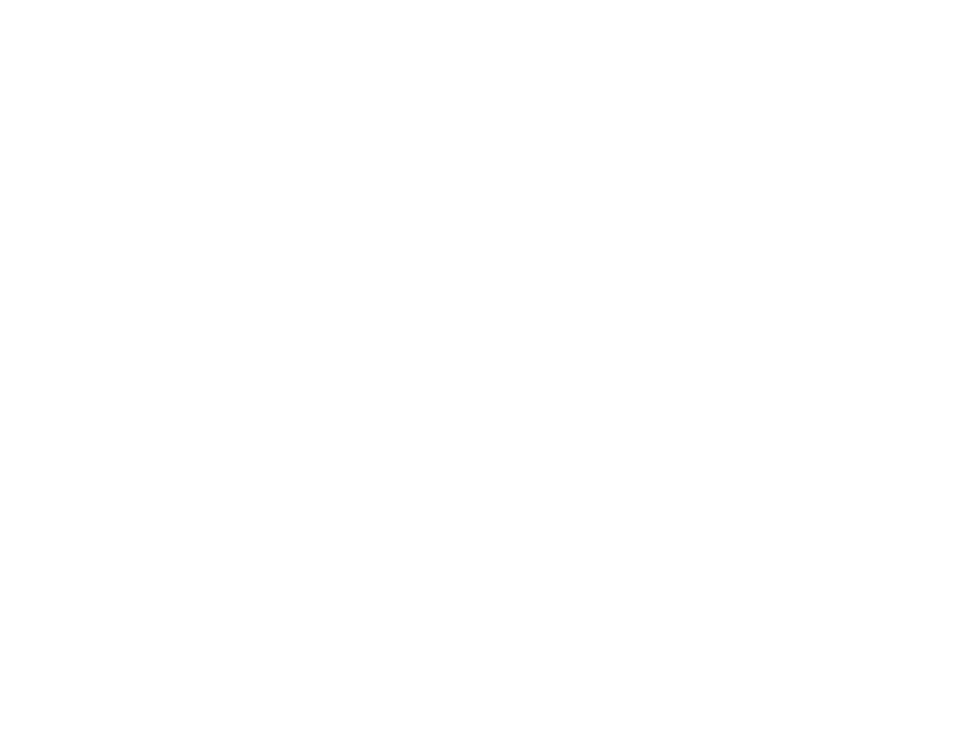
5
Operating Connected Devices Using the HDMI Link Features........................................................... 75
Adjusting the Light Source Brightness Using Adaptive Light Output .................................................. 77
Muting the Sound Temporarily ........................................................................................................... 78
Shutting Off the Picture Temporarily .................................................................................................. 78
Changing the Projected Image Using Flexible Picture ....................................................................... 78
Projector Security Features................................................................................................................ 80
Updating the Firmware ....................................................................................................................... 81
Resetting the Projector....................................................................................................................... 82
Using the Projector's Menus............................................................................................................... 84
Image Quality Settings - Picture Menu ............................................................................................... 85
Sound Quality Settings - Sound Menu................................................................................................ 90
Projector Installation Settings - Installation Menu............................................................................... 94
Projector Feature Settings - Settings Menu........................................................................................ 95
Projector Information Settings - Information Menu ............................................................................. 98
Cleaning the Projection Window.................................................................................................... 99
Cleaning the Obstacle and Motion Sensors................................................................................. 100
Cleaning the Projector Case........................................................................................................ 101
Cleaning the Air Filter and Vents ................................................................................................. 102
Replacing the Air Filter ................................................................................................................ 105
Replacing the Remote Control Batteries .......................................................................................... 108
Transporting the Projector................................................................................................................ 109
Projection Problem Tips ................................................................................................................... 110
Projector Light Status ....................................................................................................................... 111
Solving Image or Sound Problems ................................................................................................... 113
Solutions When No Image Appears............................................................................................. 113
Solutions When "No Signal" Message Appears........................................................................... 115