Epson EpiqVision Ultra LS800 4000-Lumen Pixel-Shift 4K UHD Ultra-Short Throw Laser 3LCD Smart Home Theater Projector (Black) User Manual
Page 66
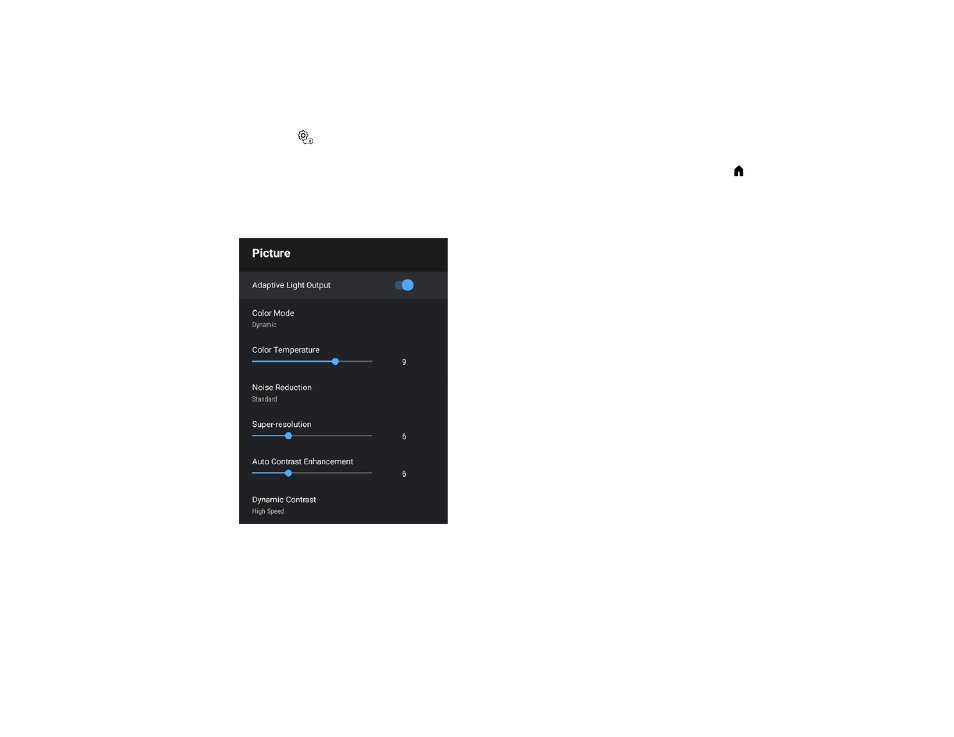
66
Note:
To optimize the color tone according to the scene and to make the image more vivid, correct the
image by adjusting
Scene Adaptive Gamma
.
1.
Turn on the projector and display an image.
2.
Press the
settings button on the remote control.
Note:
This button is not available when the input source is HDMI3 (Game). Press the
home button
on the remote control to return to the Android TV home screen first, and then perform the procedure.
3.
Select the
Picture
menu and press the
Enter
button.
4.
Select
Custom Settings
and press the
Enter
button.
5.
Adjust each setting in the projector's Picture menu, as necessary:
• Adjust the
Brightness
setting to lighten or darken the color.
• Adjust the
Contrast
setting to adjust the difference between light and dark areas of the image.
• Adjust the
Saturation
setting to adjust the overall vividness of the colors.