Using voice commands to control your projector – Epson EpiqVision Ultra LS800 4000-Lumen Pixel-Shift 4K UHD Ultra-Short Throw Laser 3LCD Smart Home Theater Projector (Black) User Manual
Page 56
Advertising
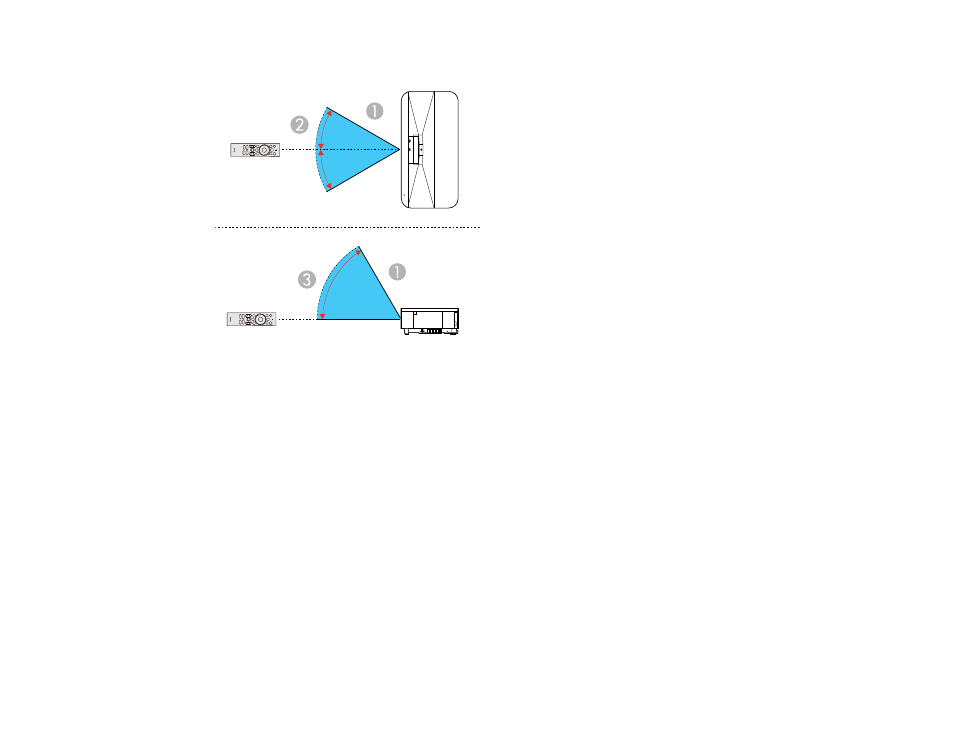
56
Make sure that you aim the remote control at the projector's receiver within the angles listed here.
1
19.7 feet (6 m)
2
± 30°
3
60°
Note:
Avoid using the remote control in conditions with bright fluorescent lights or in direct sunlight, or
the projector may not respond to commands. If you will not use the remote control for a long time,
remove the batteries.
Parent topic:
Using Basic Projector Features
Using Voice Commands to Control Your Projector
You can use your remote control or linked Google Home device to control your projector using voice
commands.
Note:
Make sure the remote control is paired to the projector.
Advertising