Connecting to a bluetooth audio device – Epson EpiqVision Ultra LS800 4000-Lumen Pixel-Shift 4K UHD Ultra-Short Throw Laser 3LCD Smart Home Theater Projector (Black) User Manual
Page 38
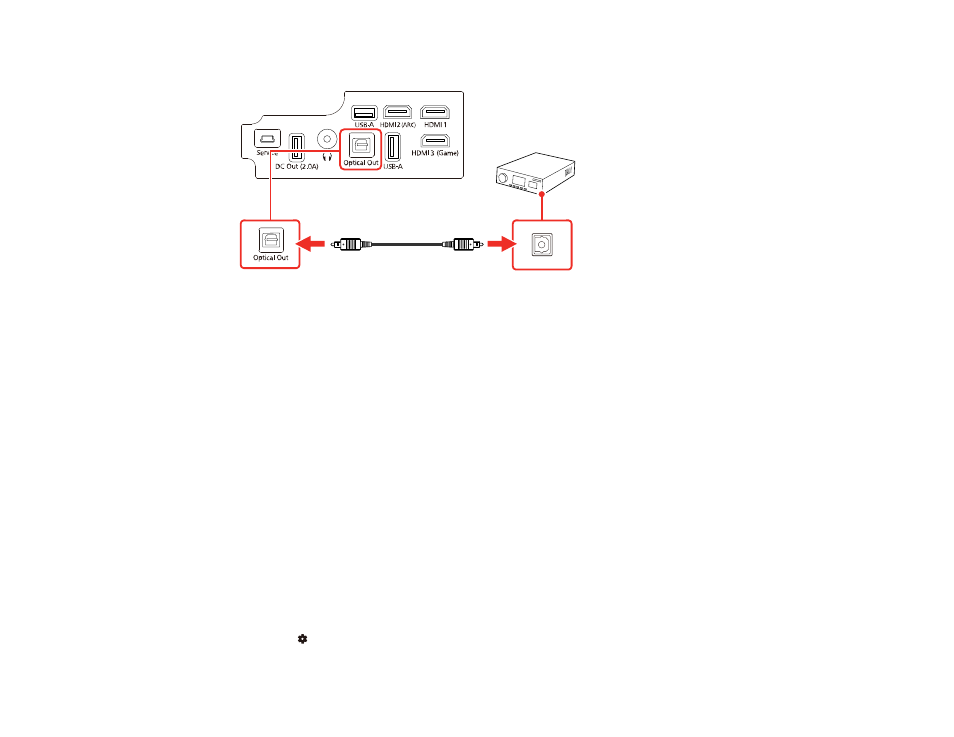
38
5.
Connect the optical digital audio connector end of the cable to your projector's
Optical Out
port.
6.
Carefully replace the projector's side cover.
Note:
The projector's side cover can be split into two parts to allow more space for connected
streaming devices and cables. See the link below.
Parent topic:
Related tasks
Attaching and Removing the Side Cover
Connecting to a Bluetooth Audio Device
You can connect your projector to Bluetooth audio devices such as speakers or headphones to output
audio.
Note:
There may be a slight delay in audio output. Bluetooth audio devices are not supported in some
countries and regions.
Note:
When a Bluetooth audio device is paired to the projector, the built-in speaker system and the
Optical Out
port are disabled.
1.
Turn on the projector.
2.
Press the
Android TV settings button on the remote control.