Adjusting the image height – Epson EpiqVision Ultra LS800 4000-Lumen Pixel-Shift 4K UHD Ultra-Short Throw Laser 3LCD Smart Home Theater Projector (Black) User Manual
Page 51
Advertising
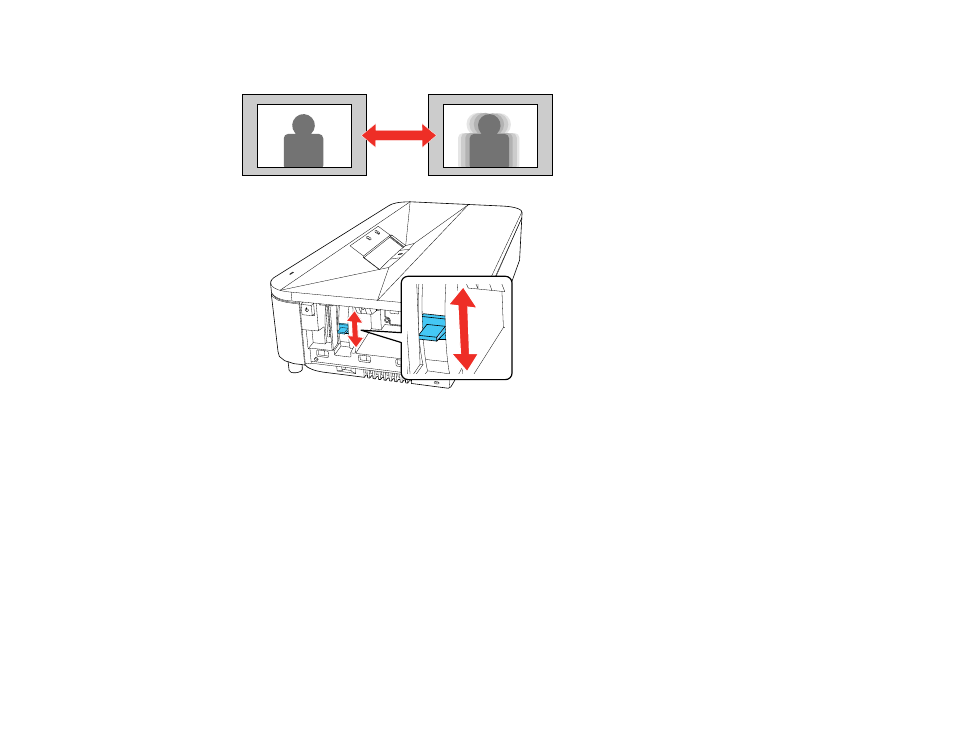
51
3.
Raise or lower the focus lever to sharpen the image.
4.
Carefully replace the projector's side cover.
Parent topic:
Using Basic Projector Features
Adjusting the Image Height
If you are projecting from a table or another flat surface, and the image is too high or low, you can adjust
the image height using the projector's adjustable feet.
Note:
Make slight or minor adjustments at a time. The image shape and position are very sensitive to
any adjustment due to the short throw ratio.
1.
Turn on the projector and display an image.
Advertising