Connecting headphones – Epson EpiqVision Ultra LS800 4000-Lumen Pixel-Shift 4K UHD Ultra-Short Throw Laser 3LCD Smart Home Theater Projector (Black) User Manual
Page 39
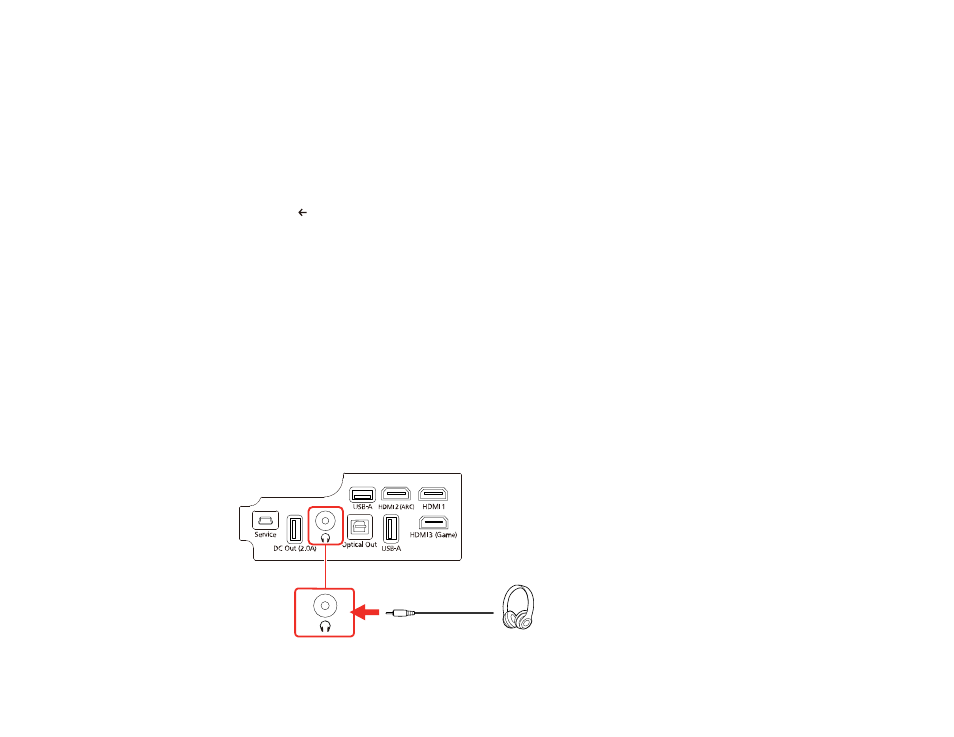
39
3.
Select
Remotes & Accessories
and press
Enter
.
The projector searches for compatible Bluetooth devices.
4.
Turn on your device and start the pairing process on it. See the documentation supplied with the
device for more information.
Compatible devices are displayed on-screen when discovered by the projector.
5.
Select the device you want to connect to and press
Enter
.
6.
Follow the on-screen instructions to complete pairing.
7.
Press the
esc button to exit the menus.
Parent topic:
Related tasks
Using the Projector as a Bluetooth Speaker
Connecting Headphones
You can connect headphones to the projector's audio out port. You can control the volume using the
remote control.
Note:
The projector's audio out port only supports 3.5mm stereo headphones. If you use any other type
of headphones, audio may not be output normally. The projector's speakers are disabled when
headphones are plugged into the audio out port.
1.
Remove the projector's side cover, if necessary.
2.
Insert the headphone jack into the projector's audio out port.