Epson EpiqVision Ultra LS800 4000-Lumen Pixel-Shift 4K UHD Ultra-Short Throw Laser 3LCD Smart Home Theater Projector (Black) User Manual
Page 77
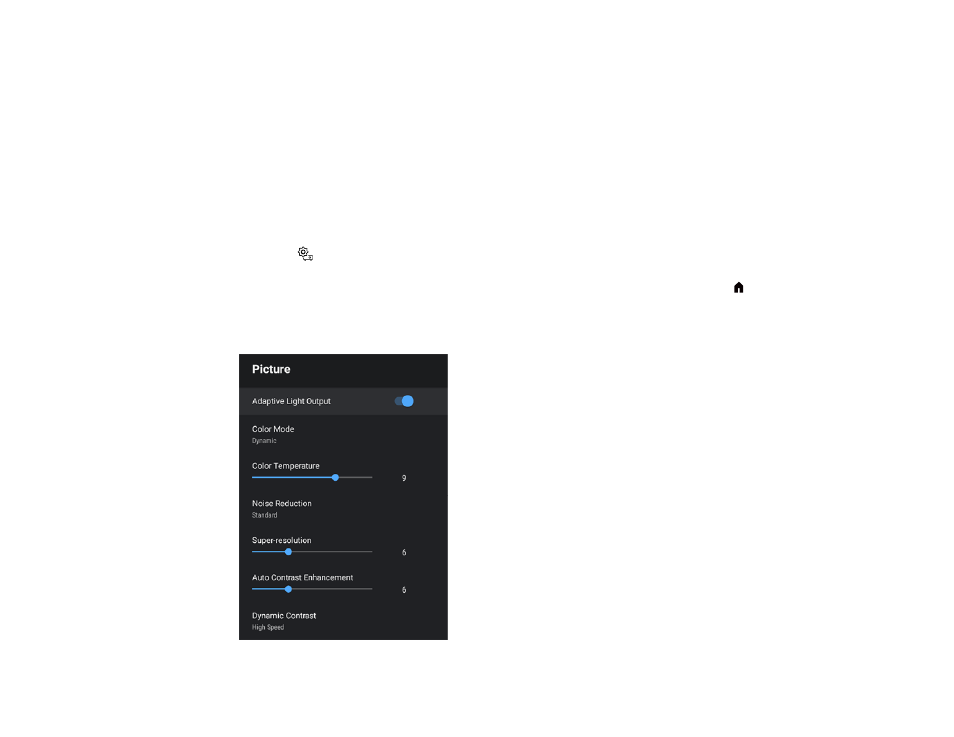
77
Adjusting the Light Source Brightness Using Adaptive Light Output
You can turn on Adaptive Light Output to automatically adjust the brightness of your projector's light
source based on the brightness of the surroundings.
Note:
You can also manually adjust the brightness of your projector's light source by using the
Brightness buttons on the remote control. Manually set brightness levels take priority over automatically
set levels. This setting is not an absolute value as it varies relative to the manually set brightness level.
This setting may not work properly if you use the projector in direct sunlight or with bright fluorescent
lights.
1.
Turn on the projector and display an image.
2.
Press the
settings button on the remote control.
Note:
This button is not available when the input source is HDMI3 (Game). Press the
home button
on the remote control to return to the Android TV home screen first, and then perform the procedure.
3.
Select the
Picture
menu and press
Enter
.