1 common alarm, Motion detection – Uniview IPC675LFW-AX4DUPKC-VG 5MP Outdoor Mini PTZ Active Deterrence Network Camera with Night Vision User Manual
Page 103
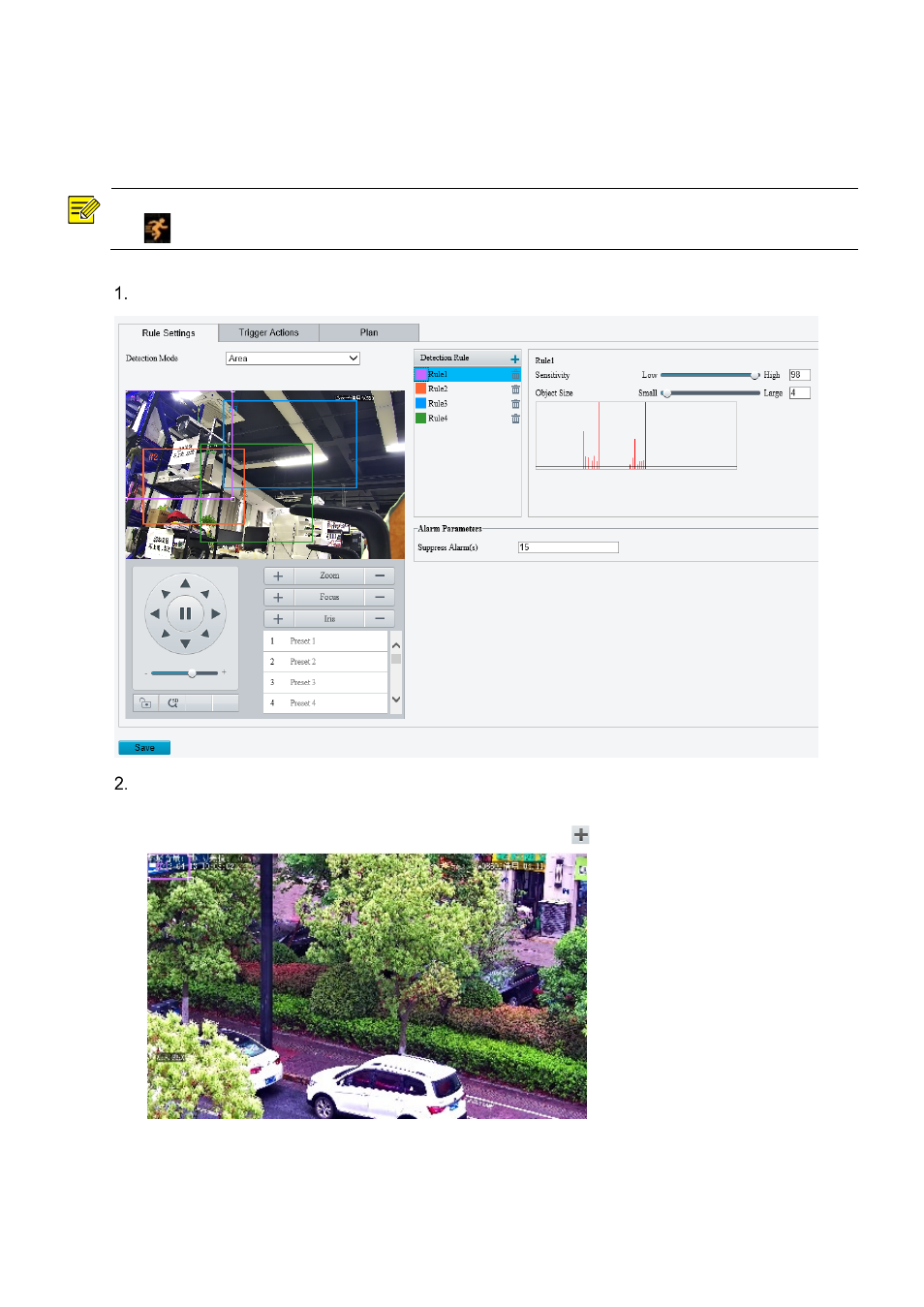
98
5.7.1
Common Alarm
1.
Motion Detection
The camera detects motions in specified detection areas or grids on the image and reports an alarm
when detection rules are triggered.
NOTE!
The
icon appears in the upper right corner of the image when a motion detection alarm occurs.
Go to
Setup
>
Events
>
Common Alarm
>
Motion Detection
.
Choose a detection mode from the drop-down list.
Detection area
(1) Up to four detection rules are allowed. To add one, click . A rectangle appears on the image.
(2) Adjust the position, size and shape of the rectangle detection area, or draw a new one.
Point to a border of the area and drag it to the desired position.
Point to a handle of the area and drag to resize it.
Click anywhere on the image, and then drag to draw a new area.