Uniview IPC675LFW-AX4DUPKC-VG 5MP Outdoor Mini PTZ Active Deterrence Network Camera with Night Vision User Manual
Page 123
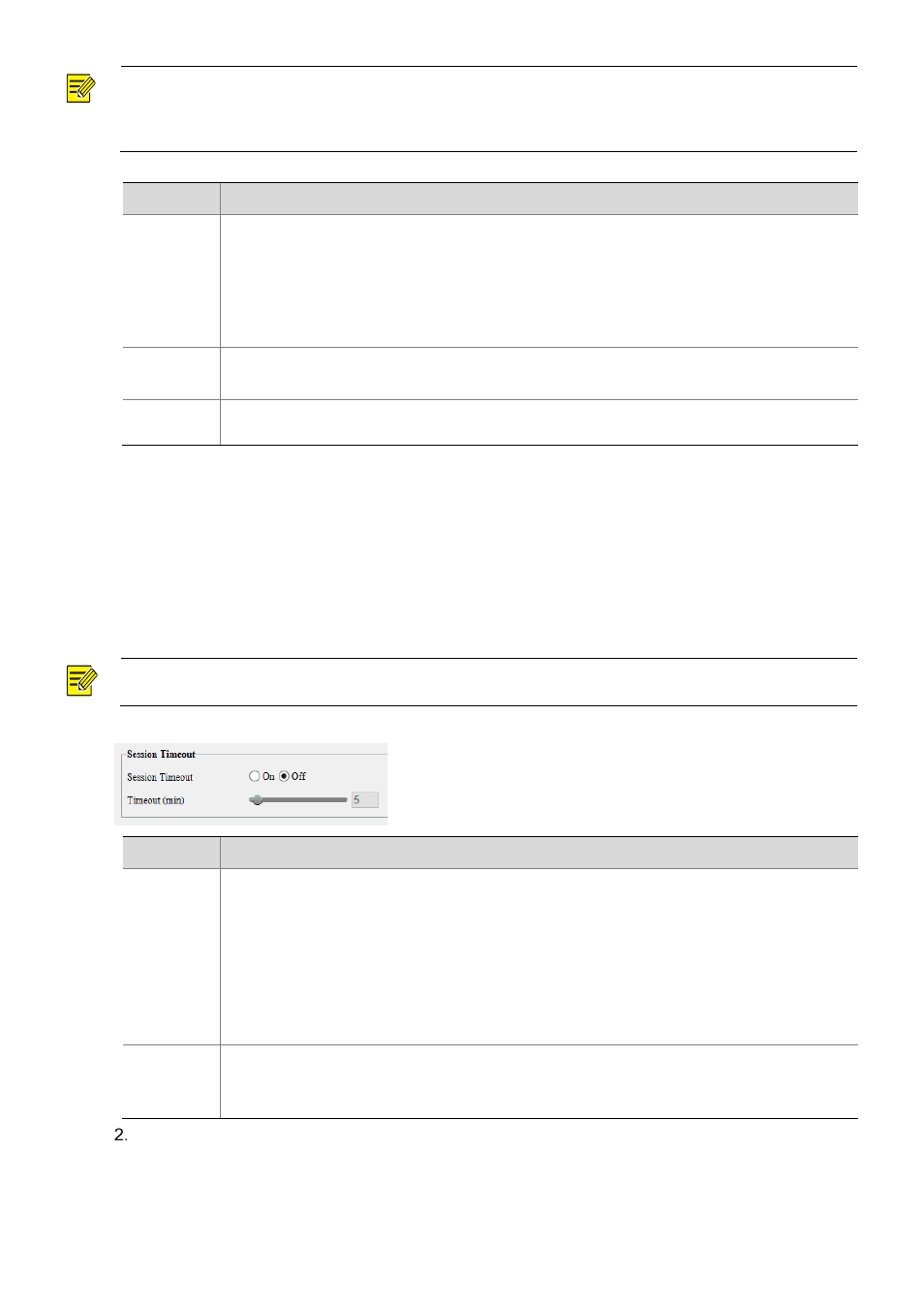
118
NOTE!
By default, illegal login lock is enabled, and the account will be locked for 5 minutes after 5
consecutive failed login attempts due to a wrong password. If illegal login lock is disabled, the camera
will not lock the account no matter how many times an incorrect password is input.
Item
Description
Illegal Login
Lock
If the client IP address is not on the blocklist, the input username is correct, but the input password
is wrong, it is an illegal login attempt.
NOTE!
•
When an account is locked, information including the username, IP address, etc, is logged by the
system.
•
The user can unlock the account by disconnecting power and rebooting the camera.
Illegal Login
Limit
The maximum number of illegal login attempts allowed. Range: 2-10.
The account is locked when the limit is reached.
Lock Time
(min)
Integer within the range of 1-120.
Example: User A tries to log in from the client IP address 192.168.1.33 and is locked. Then user A cannot
log in within the lock time, but user B is not affected and can still log in from the same IP address.
Session timeout
A session is the connection established between the client (Web browser) and the server (camera).
When session timeout is enabled, if the client cannot obtain or save configurations within the set time,
the user will automatically log out and go to the login page.
NOTE!
Only admin can enable or disable this feature.
Item
Description
Session
Timeout
Sessions are counted as follows. Take one device as an example.
If the session is established using one web browser from one client IP, there is one session.
If sessions are established using one web browser from one client IP, there are two sessions.
If sessions are established using two web browsers from two client IPs (two browsers from each
IP), there are four sessions.
NOTE!
Up to 36 sessions are allowed at the same time.
Timeout
(min)
Enter an integer within the range of 1-120.
NOTE!
The timer restarts when the session is re-established after a reboot.
Click
Save
.
Friendly password