4 enter area detection, Enter, Area – Uniview IPC675LFW-AX4DUPKC-VG 5MP Outdoor Mini PTZ Active Deterrence Network Camera with Night Vision User Manual
Page 75
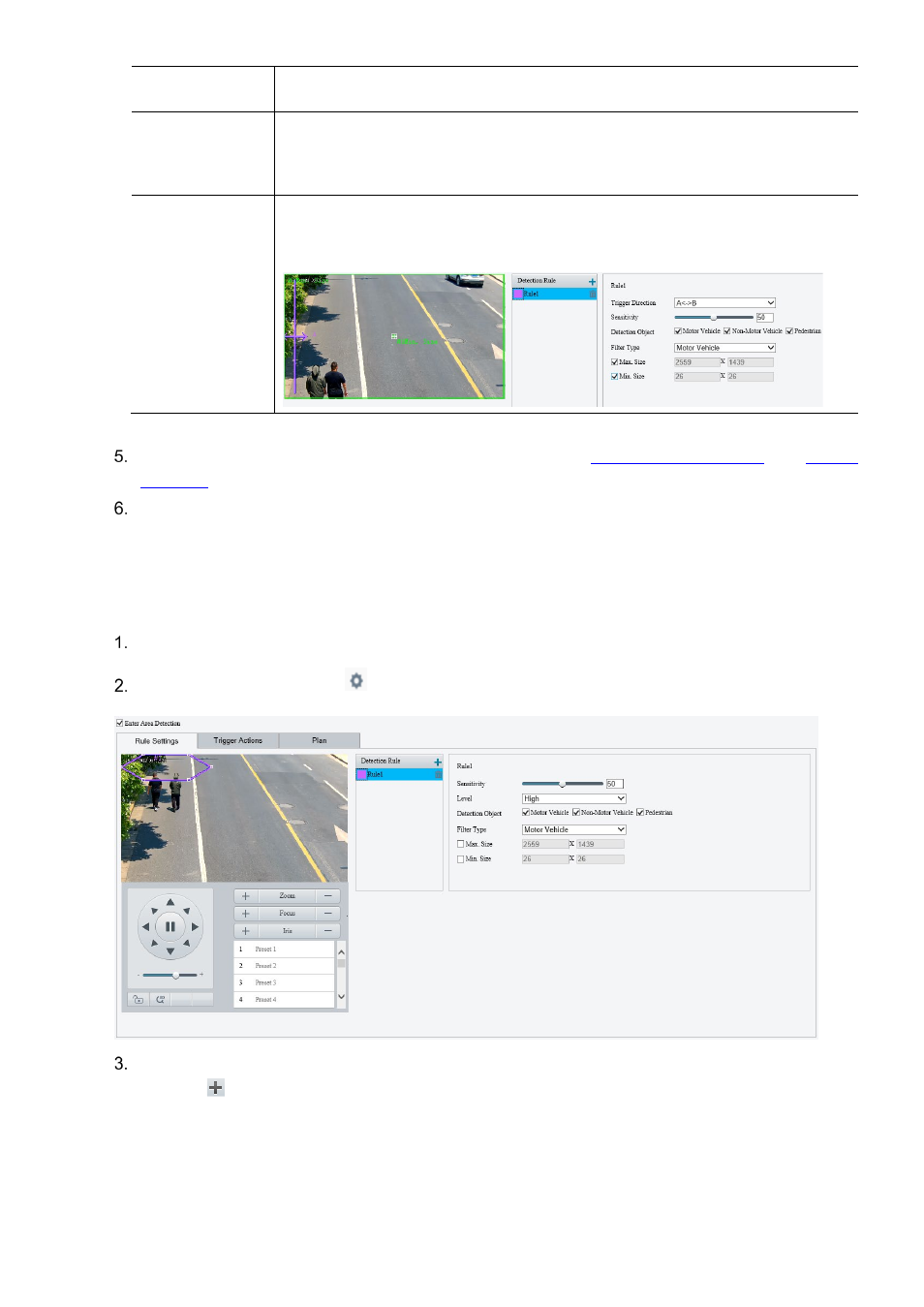
70
Detection Object
Select the object to be detected, including
Motor Vehicle
,
Non-Motor Vehicle
, and
Pedestrian
.
Filter Type
After you select a detection object, you can set a filter rule for it.
For example, if you have selected
Motor Vehicle
as a detection object, select
Motor Vehicle
from the
Filter Type
drop-down list and set the
Max. Size
or
Min. Size
for it, then motor
vehicles larger than the Max. Size or smaller than the Min. Size will not be detected.
Max. Size/Min. Size
When enabled, a box appears on the image, you can point to a handle of the box and drag
to resize it. The camera filters objects larger than the Max. Size or smaller than the Min. Size.
The width and height of the maximum filter area must be greater than that of the minimum
filter area.
Set the alarm-triggered actions and arming schedule. See
Click
Save
.
5.6.4
Enter Area Detection
Enter area detection detects objects entering a user-specified area. The camera reports an alarm when
the detection rule is triggered.
Go to
Setup
>
Intelligent
>
Smart
.
Select
Enter Area
and click
to configure it.
Add a detection rule.
(1) Click to add a detection area. The detection area is a hexagon by default. Up to 4 detection
rules are allowed.