Uniview IPC675LFW-AX4DUPKC-VG 5MP Outdoor Mini PTZ Active Deterrence Network Camera with Night Vision User Manual
Page 85
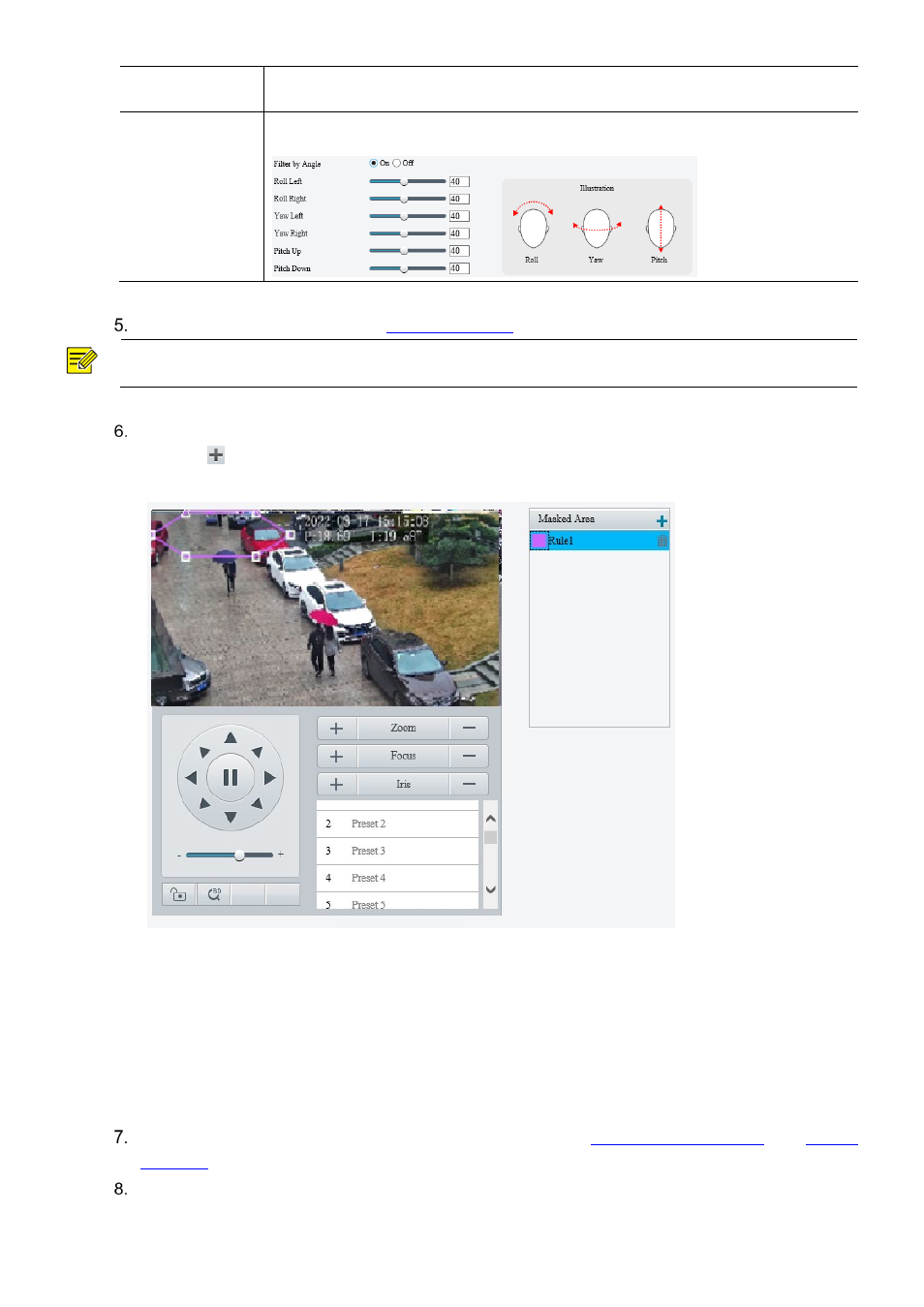
80
Number of Selected
Photos
Set the number of snapshots to be selected in the range of 1 to 3. This parameter is set to 1
by default and cannot be modified on certain models.
Filter by Angle
After you enable
Filter by Angle
and set the filtering rule, faces with unqualified angles (larger
than the set angles) will be filtered during face detection.
Set the face recognition rule. See
NOTE!
Face recognition and human body snapshot cannot be enabled at the same time.
Mask undesired areas.
(1) Click to add a masked area. The masked area is a hexagon by default. Up to 4 masked areas
are allowed.
(2) Adjust the position and size of the area or draw an area as needed.
Adjust the position and size of the area.
̶
Point to a border of the area and drag it to the desired position.
̶
Point to a handle of the area and drag to resize it.
Draw an area.
Click on the image and drag to draw a line. Repeat the action to draw more lines to form an
enclosed shape as needed. Up to 6 lines are allowed.
Set the alarm-triggered actions and arming schedule. See
Click
Save
.