14 mixed-traffic detection, Mixed-traffic detection – Uniview IPC675LFW-AX4DUPKC-VG 5MP Outdoor Mini PTZ Active Deterrence Network Camera with Night Vision User Manual
Page 89
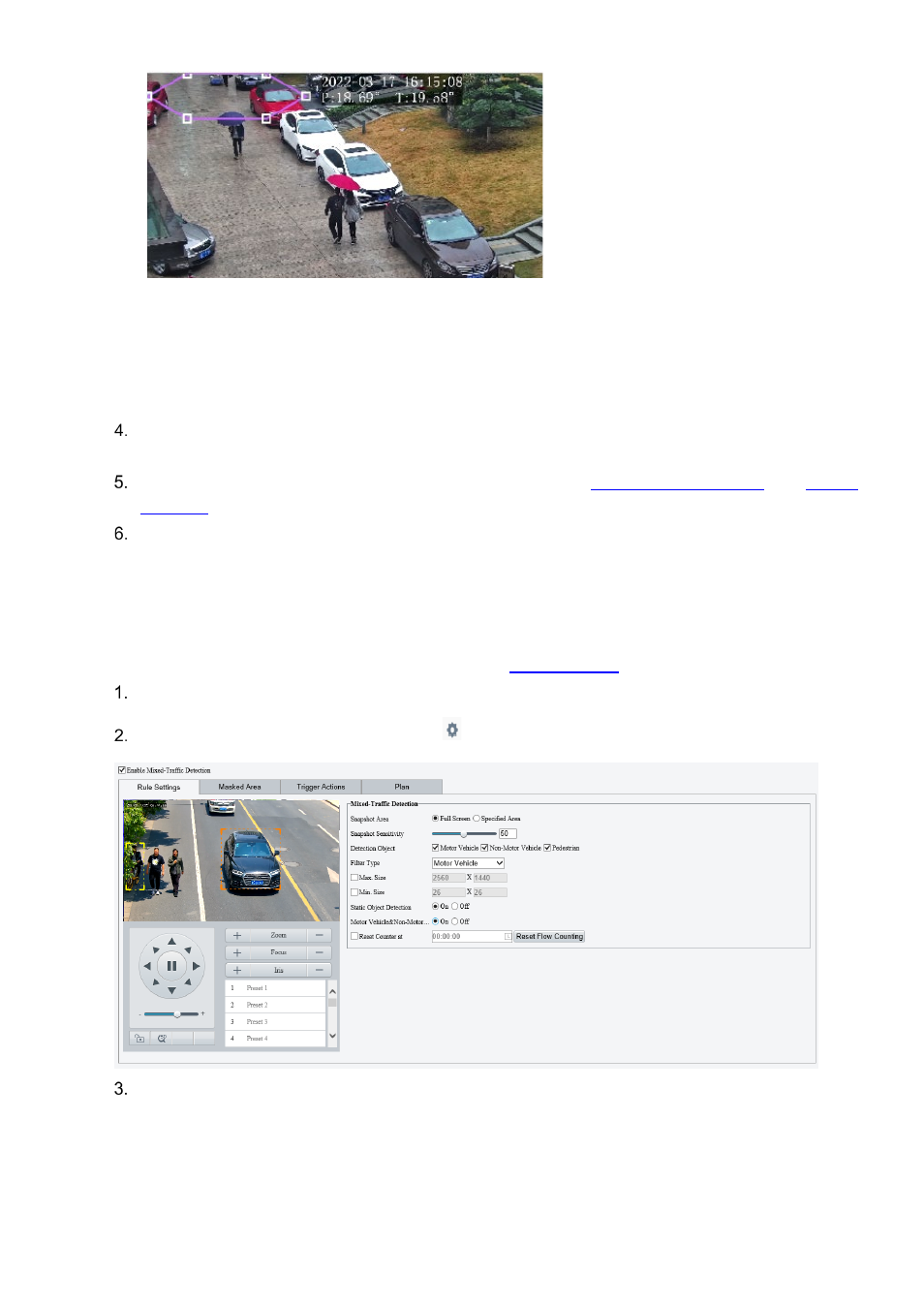
84
(2) Adjust the position and size of the area or draw an area as needed.
Adjust the position and size of the area.
Point to the area and drag it to the desired position. Drag the corners of the area to resize it.
Draw an area.
Click in the preview window to draw a polygonal area with up to 6 sides.
Set the detection sensitivity. The higher the sensitivity, the more likely humans will be detected, and
the more likely false alarms will occur.
Set the alarm-triggered actions and arming schedule. See
Click
Save
.
5.6.14
Mixed-Traffic Detection
Mixed-traffic detection detects and captures motor vehicles, non-motor vehicles, and pedestrians in a
user-specified area. You can set a mixed-traffic counting OSD to view realtime motor vehicle, non-motor
vehicle and pedestrian statistics on the live video. See
Go to
Setup
>
Intelligent
>
Smart
.
Select
Mixed-Traffic Detection
and click to configure it.
Set the detection rule.