Parameters, Parameters -3 – Altera Avalon Verification IP Suite User Manual
Page 129
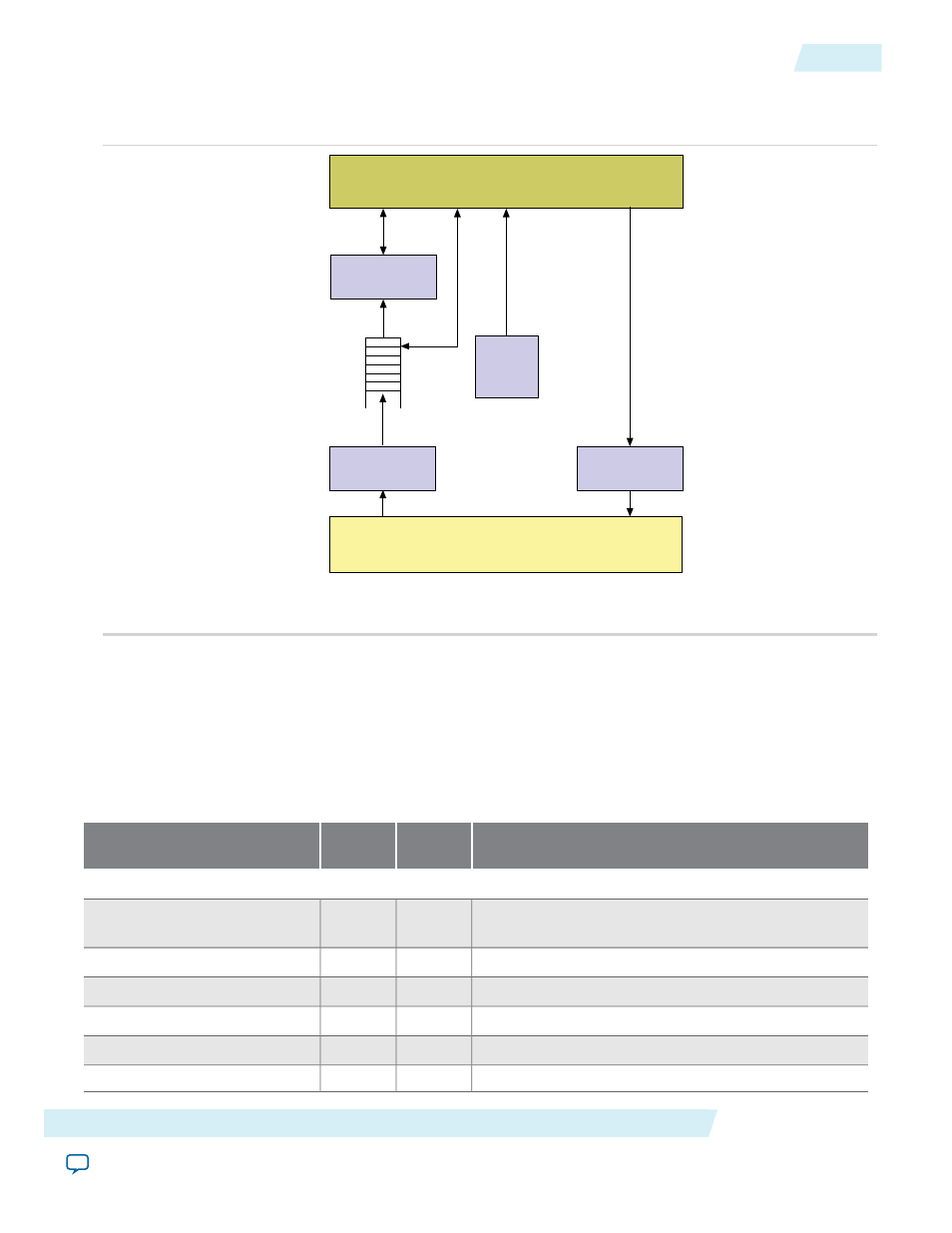
• Public Events—Signals the events described in the API.
Figure 9-3: Block Diagram of the Avalon-ST Sink BFM
Transaction Descriptor
Public
Events
Avalon-ST Source BFM API
(Transaction Level Commands)
Avalon-ST Interface
(Physical Layer)
Transaction
Queue
Physical
Bus Monitor
Physical
Bus Driver
valid
data
channel
startofpacket
endofpacket
error
empty
ready
pop_transaction()
(API Call)
set_ready()
(API call)
get_transaction()
(API call)
Signals
Events
Parameters
The Avalon-ST Sink BFM supports all of the of signals defined for the Avalon-MM sink interface. You can
customize the Avalon-ST sink interface using the parameters described in the following table.
Table 9-2: Parameters for the Avalon-ST Sink BFM
Description
Legal
Values
Default
Value
Parameter
Port Enables
When On, the interface includes the
startofpacket
,
endofpacket
, and
empty
signals.
On/Off
Off
Include the signals to support
packets
When On, the interface includes
channel
pin or pins.
On/Off
Off
Use the channel port
When On, the interface includes
error
pin or pins.
On/Off
Off
Use the error port
When On, the interface includes a
ready
pin.
On/Off
On
Use the ready port
When On, the interface includes a
valid
pin.
On/Off
On
Use the valid port
When On, the interface includes
empty
pins.
On/Off
Off
Use the empty port
Altera Corporation
Avalon-ST Sink BFM
9-3
Parameters