Generating a qsys testbench system, Setting up the simulation environment – Altera Avalon Verification IP Suite User Manual
Page 207
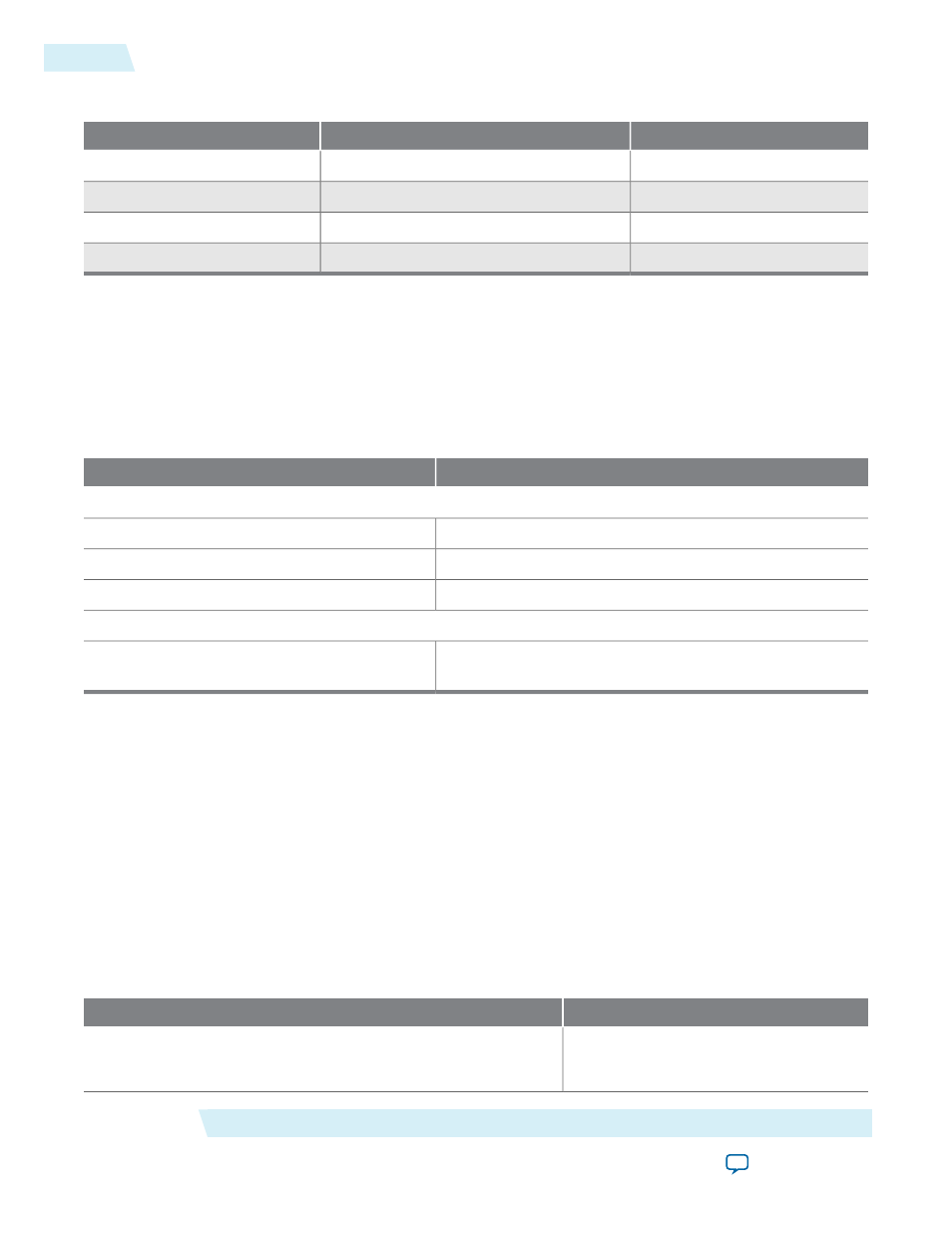
Table 16-2: Avalon-ST Single Clock FIFO Exported Interface Names
Export Name
Description
Interface Name
clk
Clock Input
clk
reset
Reset Input
clk_reset
st_in
Avalon Streaming Sink
in
st_out
Avalon Streaming Source
out
Generating a Qsys Testbench System
Follow these steps to generate a testbench system for the DUT:
1. On the Generation tab, select Generate Testbench.
2. Change the parameter values to match the values listed in the table.
Table 16-3: Generation Tab Parameter Values
Value
Parameters
Simulation
Standard, BFMs for standard Qsys Interfaces
Create testbench Qsys system
Verilog
Create simulation model
Leave this option off
Allow mixed-language simulation
Output Directory
working_directory/ug_avalon_verification /qsys/st_bfm_qsys_
tutorial
Testbench
3. Click Generate. Save the system if you are prompted to do so. Do not close the Qsys window after
successful generation.
The test program for this tutorial is located in
<working_directory>/ug_avalon_verification /qsys /
user_test_program
.
Note:
Setting up the Simulation Environment
To set up the simulation environment for your test program, open your ModelSim script file (
.tcl
or
.do
).
Set the hierarchy variables used in the Qsys-generated simulation script (
msim_setup.tcl
). The ModelSim
script file (
load_sim.tcl
) included with this tutorial has the correct hierarchy variable settings. The following
coding examples show how to set up the hierarchical variables used in the Qsys-generated simulation model.
Table 16-4: Coding Examples to Set Hierarchy Variables
Description
Hierarchy Variables Coding Example
Sets the name of the top level file that
instantiates the Qsys-generated testbench
system and the test program.
set TOP_LEVEL_NAME “top”
Avalon-ST Verilog HDL Testbench
Altera Corporation
Generating a Qsys Testbench System
16-4