Setting up the test, Setting up the test -3 – Altera Avalon Verification IP Suite User Manual
Page 206
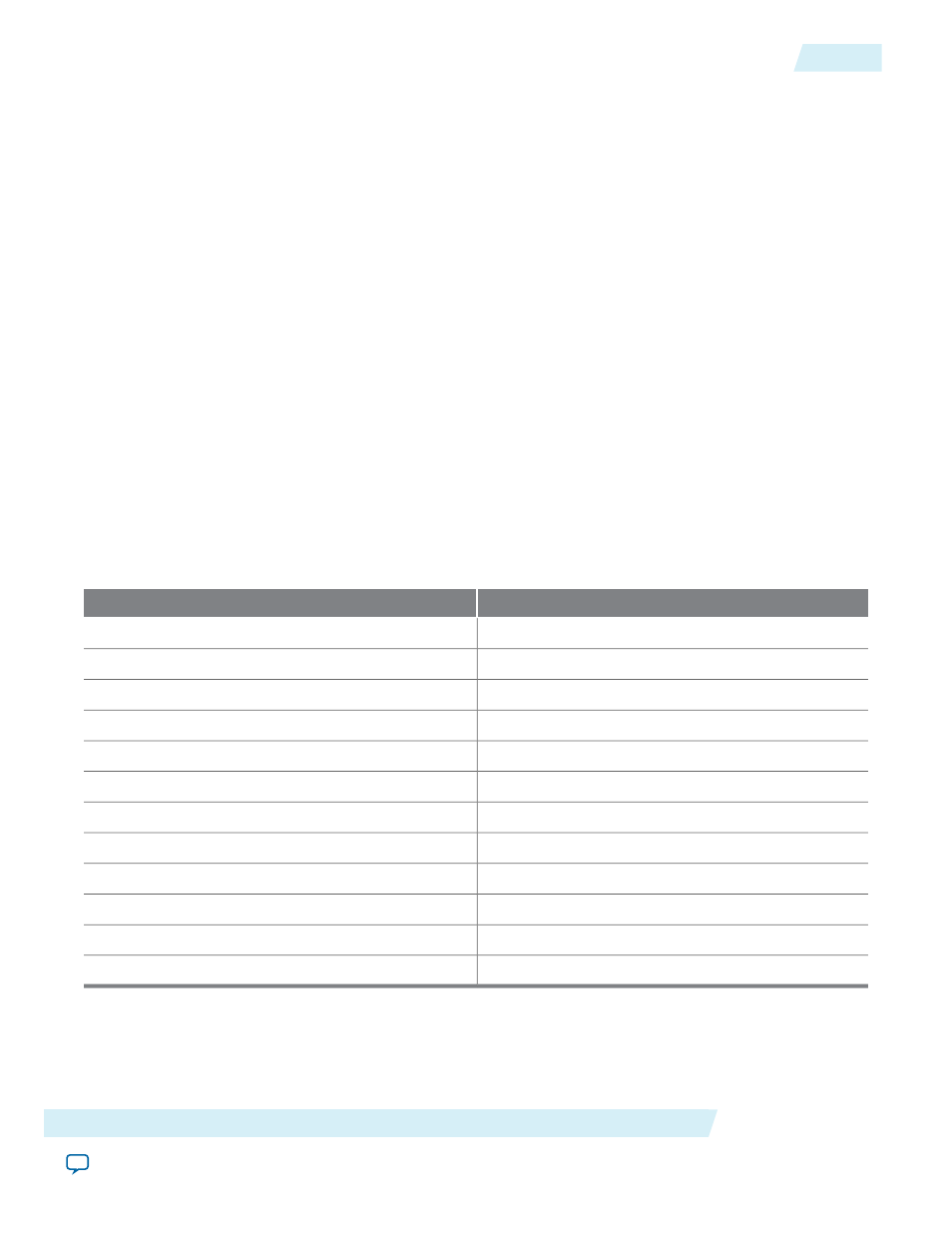
3. The parallel processes terminate when the Avalon-ST Source and Sink BFM transaction queues are empty
and all four transactions are complete.
4. The test program prints a pass or fail message in the ModelSim transcript console. The test passes if the
following condition is met: All transactions the Source BFM sends to the Single-Clock FIFO buffer match
the transactions received by the Sink BFM.
Setting up the Test
In this section you generate a testbench system in Qsys for the DUT.
Before you run the design file, unzip the
ug_avalon_verification.zip
file to a working directory on your hard
drive. This location is referred to as
<working_directory>
.
1. On the Windows Start menu, point to All Programs, then Altera, and click Quartus II><version number>
to run the Quartus II software.
2. On the File menu, click Open. Select st_bfm_project.qpf located in
<working_directory> /ug_avalon_
verification /qsys
.
3. On the Tools menu, click Qsys.
4. On the Qsys File menu, open st_bfm_qsys_tutorial.qsys. This is a blank Qsys system.
5. On the Device Family tab, for Device family, select Stratix V. (You can leave the actual Device unknown.
6. Type
fifo
in the search box located in the Component Library panel. From the search results, double-
click on the Avalon-ST Single Clock FIFO component.
7. In the parameter editor, change the parameter values to match the values listed in the following table.
Table 16-1: Avalon-ST Single Clock FIFO Parameter Values
Value
Parameters
4
Symbols per beat
8
Bits per symbol
2
FIFO depth
3
Channel width
3
Error width
On
Use packets
Off
Use fill level
Off
Use store and forward
Off
Use almost full status
Off
Use almost empty status
Off
Enable explicit maxChannel
Off
Explicit maxChannel
8. Click Finish.
9. Right-click on the
sc_fifo_0
component and select Rename. Rename the component to
dut.
10. On the System Contents tab, in the Export column, rename the exported interface names to match the
names listed in the table.
Altera Corporation
Avalon-ST Verilog HDL Testbench
16-3
Setting up the Test