Design example 1: altecc_encoder, Understanding the simulation results, Design example 1: altecc_encoder -9 – Altera Integer Arithmetic IP User Manual
Page 47: Understanding the simulation results -9
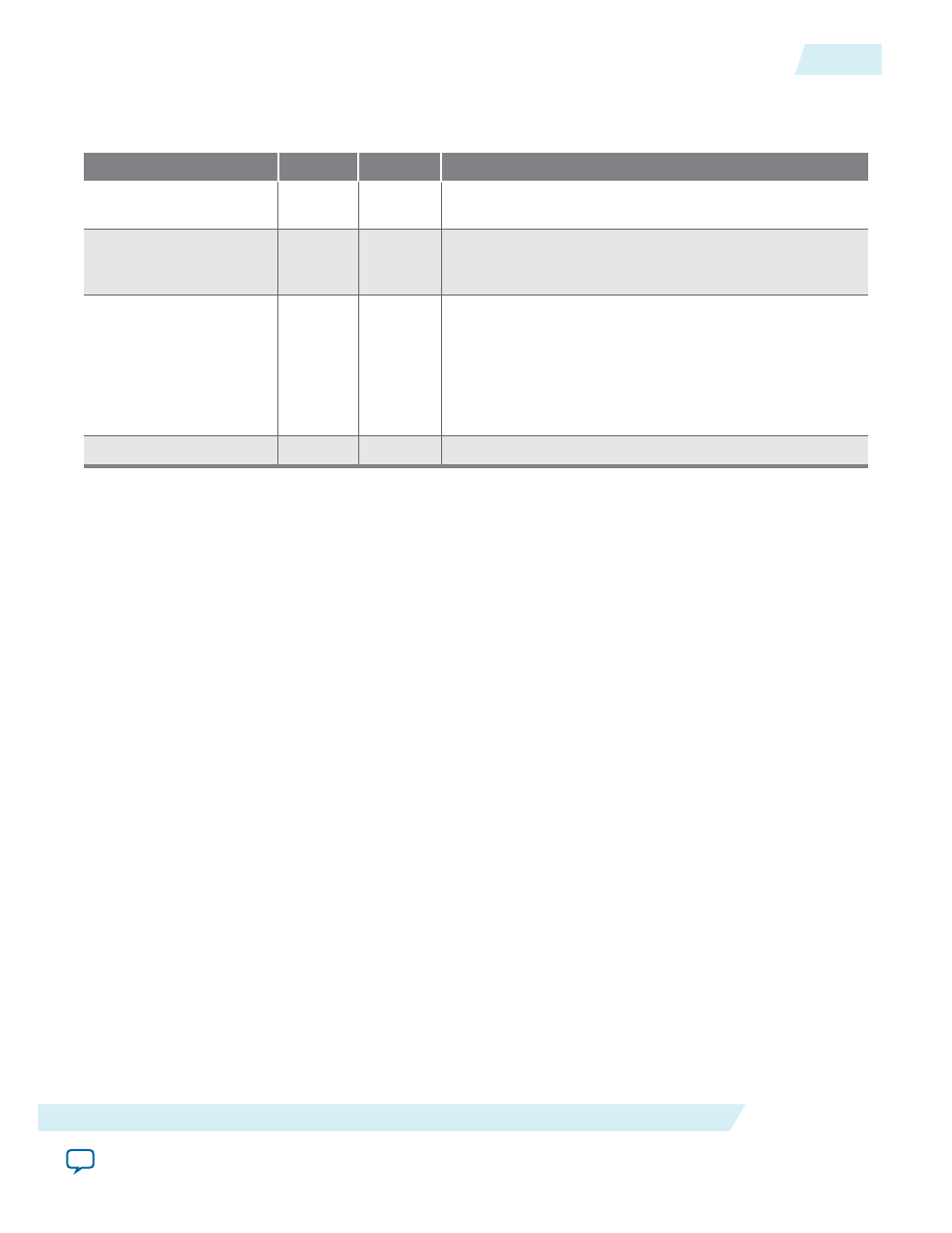
The following table lists the parameters for the ALTECC_DECODER megafunction.
Table 5-8: ALTECC_DECODER Megafunction Parameters
Parameter Name
Type
Required
Description
WIDTH_DATAWORD
Integer
Yes
Specifies the width of the raw data. Values are
2
to
64
.
The default value is
8
.
WIDTH_CODEWORD
Integer
Yes
Specifies the width of the corresponding code word.
Values are
6
to
72
, excluding
9
,
17
,
33
, and
65
. If omitted,
the default value is
13
.
LPM_PIPELINE
Integer
No
Specifies the register of the circuit. Values are from
0
to
2
. If the value is
0
, no register is implemented. If the
value is
1
, the output is registered. If the value is
2
, both
the input and the output are registered. If the value is
greater than
2
, additional registers are implemented at
the output for the additional latencies. If omitted, the
default value is
0
.
Create a 'syn_e' port
Integer
No
Turn on this parameter to create a
syn_e
port.
Design Example 1: ALTECC_ENCODER
This design example uses the ECC encoder to encode an 8-bit wide input data to generate 13 bits of
output code word. This example uses the MegaWizard Plug-In Manager in the Quartus II software.
• altecc_encode.qar (archived Quartus II design files)
• altecc_encode_ex_msim (ModelSim-Altera files)
Understanding the Simulation Results
The following settings are observed in this example:
• The
data[]
input width is set to 8 bits
• The output port,
q[]
has a width of 13 bits
• The clock enable (
clocken
) signal is enabled
• Pipelining is enabled, with an output latency of 2 clock cycles. Hence, the result is seen on the
q[]
port
two clock cycles after the input data is available
The following figure shows the expected simulation results in the ModelSim-Altera software.
UG-01063
2014.12.19
Design Example 1: ALTECC_ENCODER
5-9
ALTECC (Error Correction Code: Encoder/Decoder)
Altera Corporation