Design example files, Installing and licensing ip cores, Customizing and generating ip cores – Altera Integer Arithmetic IP User Manual
Page 7: Design example files -2, Installing and licensing ip cores -2, Customizing and generating ip cores -2
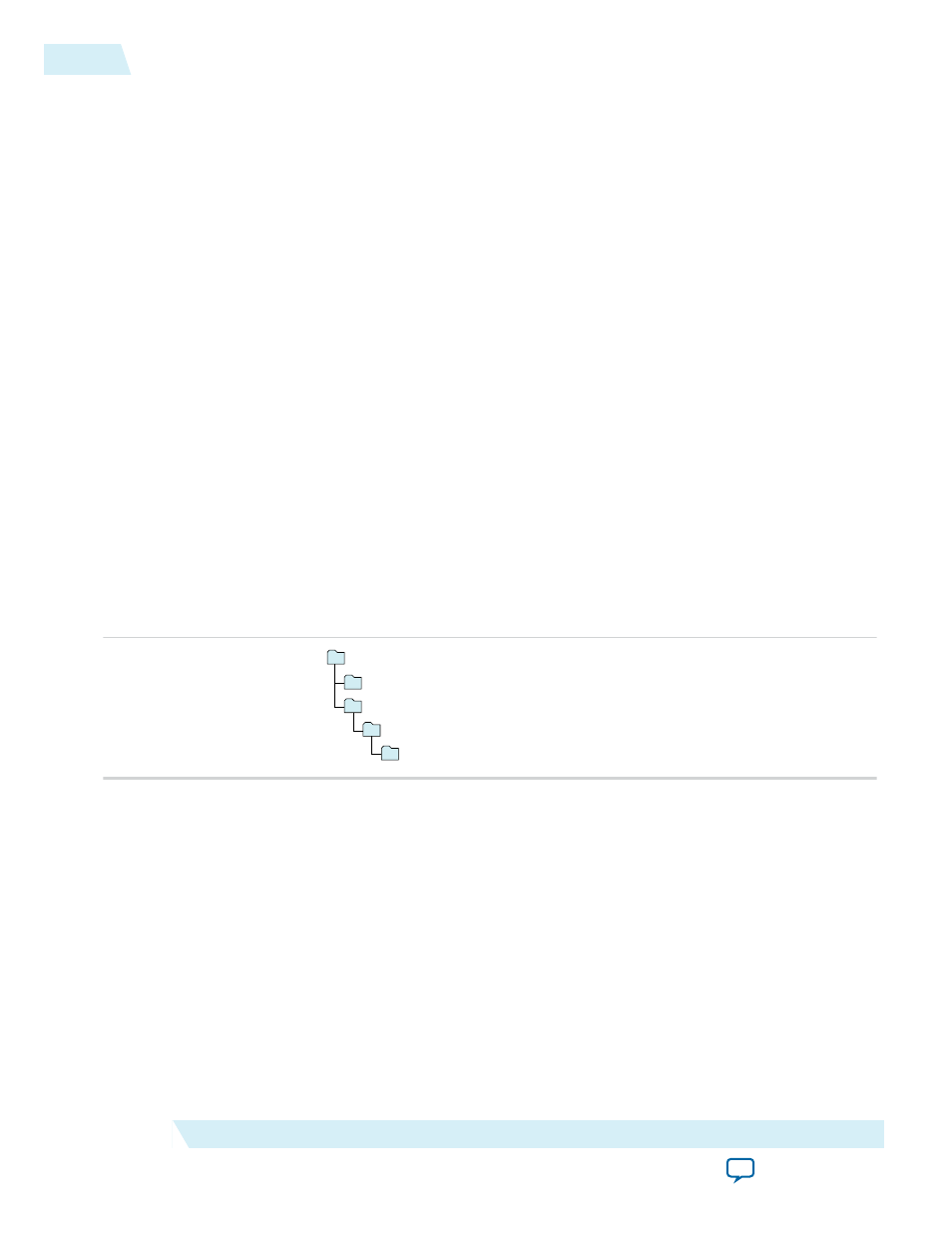
Altera also provides floating-point IP cores. For more information about the floating-point IP cores, refer
to the
.
Design Example Files
Altera provides design example files that are simulated in the ModelSim
®
-Altera software to generate a
waveform display of the device behavior.
You should be familiar with the ModelSim-Altera software before using the design examples. To get
Altera website. The support page includes links to such topics as installation, usage, and troubleshooting.
For more details about the design example for a specific IP core, refer to the “Design Example” section for
that megafunction.
Design examples are provided only for some IP cores in this user guide.
Installing and Licensing IP Cores
The Altera IP Library provides many useful IP core functions for production use without purchasing an
additional license. You can evaluate any Altera
®
IP core in simulation and compilation in the Quartus
®
II
software using the OpenCore
®
evaluation feature. Some Altera IP cores, such as MegaCore
®
functions,
require that you purchase a separate license for production use. You can use the OpenCore Plus feature to
evaluate IP that requires purchase of an additional license until you are satisfied with the functionality and
performance. After you purchase a license, visit the Self Service Licensing Center to obtain a license
number for any Altera product.
Figure 1-1: IP Core Installation Path
acds
quartus - Contains the Quartus II software
ip - Contains the Altera IP Library and third-party IP cores
altera - Contains the Altera IP Library source code
<IP core name> - Contains the IP core source files
Note: The default IP installation directory on Windows is
<drive>:\altera\
<version number>; on Linux it is
<home directory>
/altera/
<version number>.
Related Information
•
•
Customizing and Generating IP Cores
You can customize IP cores to support a wide variety of applications. The Quartus II IP Catalog and
parameter editor allow you to quickly select and configure IP core ports, features, and output files.
1-2
Design Example Files
UG-01063
2014.12.19
Altera Corporation
Integer Arithmetic Megafunctions