Welltech SIPIVR 6800GS V.2.1 User Manual
Page 102
Advertising
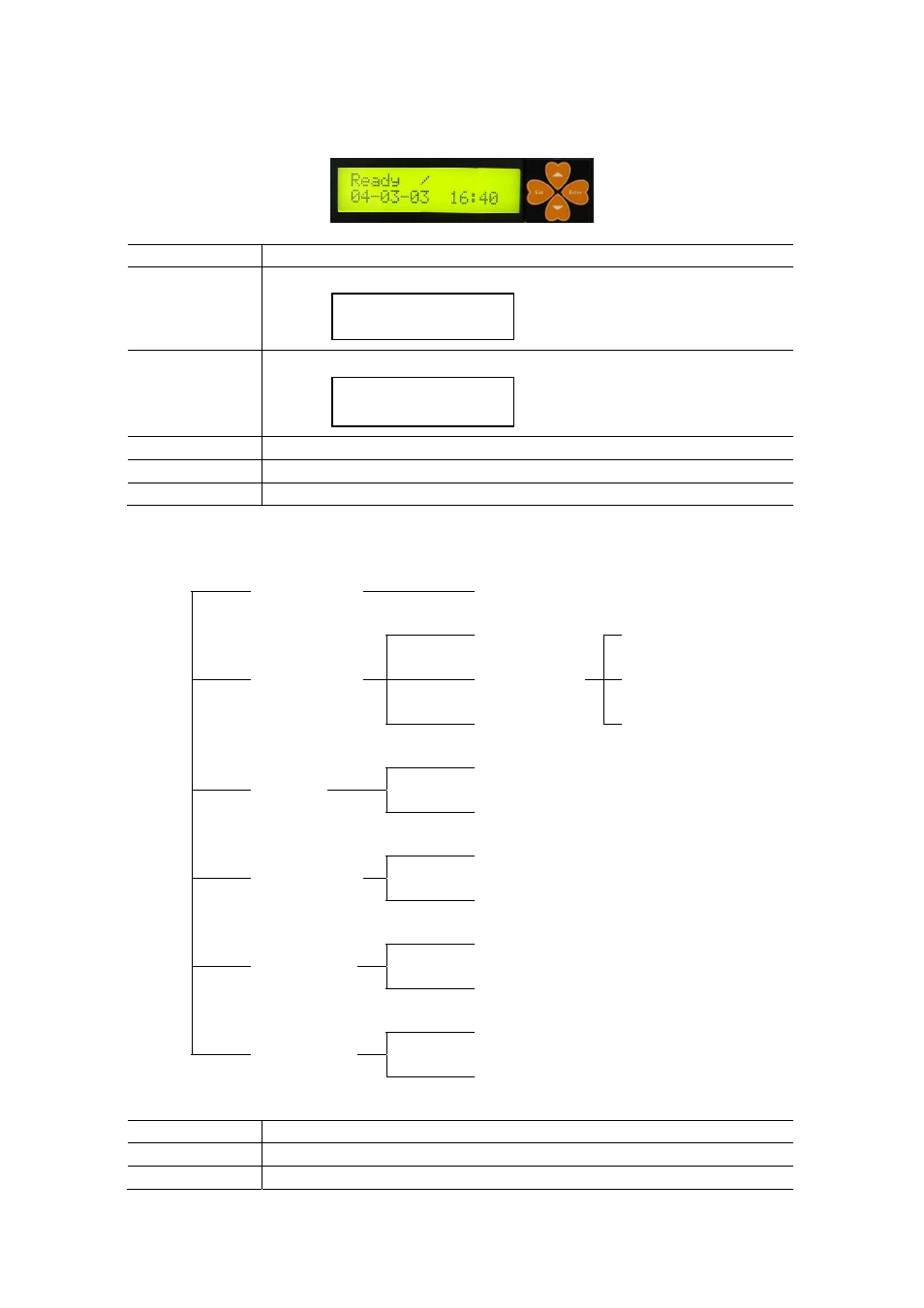
101
LCD Display Configuration
SIPIVR 6800 provides a front panel LCD for basic operations.
Button List:
Button List
Description
When the SIPIVR 6800 is ready, the LCD screen shows as
blow
Enter
Press Enter to select command
ESC
Quit the current command
▲
Up or previous edit mode
▼
Next or previous edit mode
Command Tree:
Main Menu
Event Log
Show system log message
Show IP Info
Use DHCP Use
IP Config
Network 1
Network 2
Fixed IP
Yes
Reboot
No
Yes
Reset
PWD
No
Yes
Soft Reset
No
Yes
Shut
Down
No
Event Log:
Configure LCD
Display
▲
Previous event log
▼
Next event log
Ready |
04-03-03 16:40
Event Log
IP Config
Advertising
This manual is related to the following products: