Welltech SIPIVR 6800GS V.2.1 User Manual
Page 51
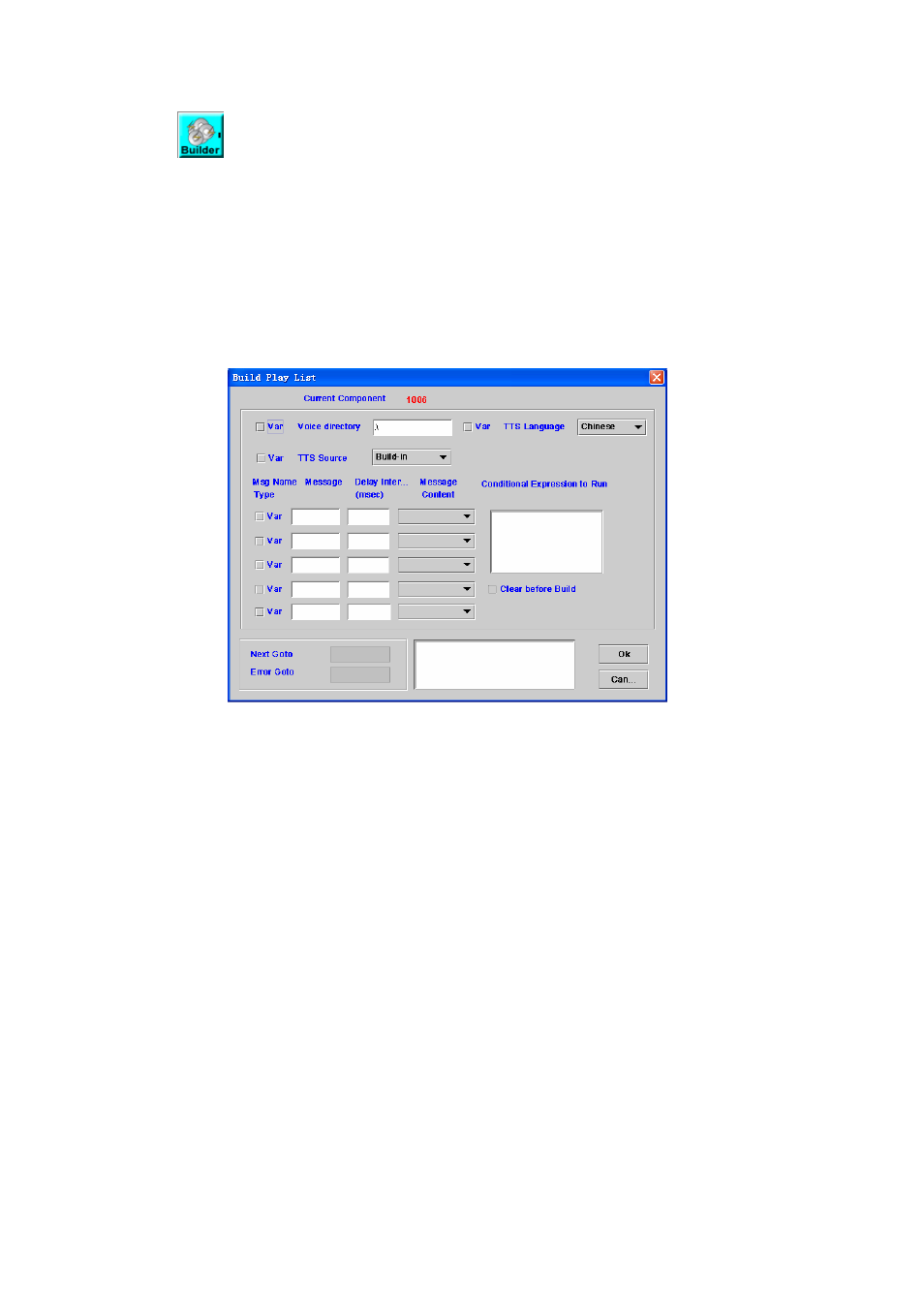
50
4.1
Build Play List
[Introduction]
Build Play List
component is used to play more than 10 voice messages
at a time. You can have more than one Play List Builder component to extend
the play list. The system can only concurrently keep a play list for a channel.
You can start play by using Play, Play A&D and Play Cut component. Please
see the section 4.3, 4.4, 4.5.
[Description]
Right-click the Build Play List component, the screen appears as figure
4-1.
Figure 4-1
Voice directory: Sets a directory for voice files (Check "Var" when the
working voice directory is stored at a variable), for http play back, please
refer to Play Announcement component.
TTS Language: The selection of speech language
TTS Source: The source of TTS language
- Build-in: Use the build-in text for speech language
- Customize #1-4: Use the customer defined language.
Msg Name Type: Check “Var” box to indicate that the message string is a
variable name
Message: Messages or variable names to be played
Delay Interval (msec): Silence delay before next message
Message Content: The played format of the message
Voice File: pre-recorded G.711 mu-law raw file or wav file
Voice List: It is used for customized TTS by using hook. Please refer to
“How to implement customized TTS?”
Date ( format: yyyy/mm/dd or yyyy-mm-dd )
Time ( format: hh:mm:ss or hh:mm )
Currency
Numeric
Digit /Alphabet( English, up to 23 characters )
Text(
(Chi)
Conditional Expression to Run: If the result of expression is "True", add