Welltech SIPIVR 6800GS V.2.1 User Manual
Page 37
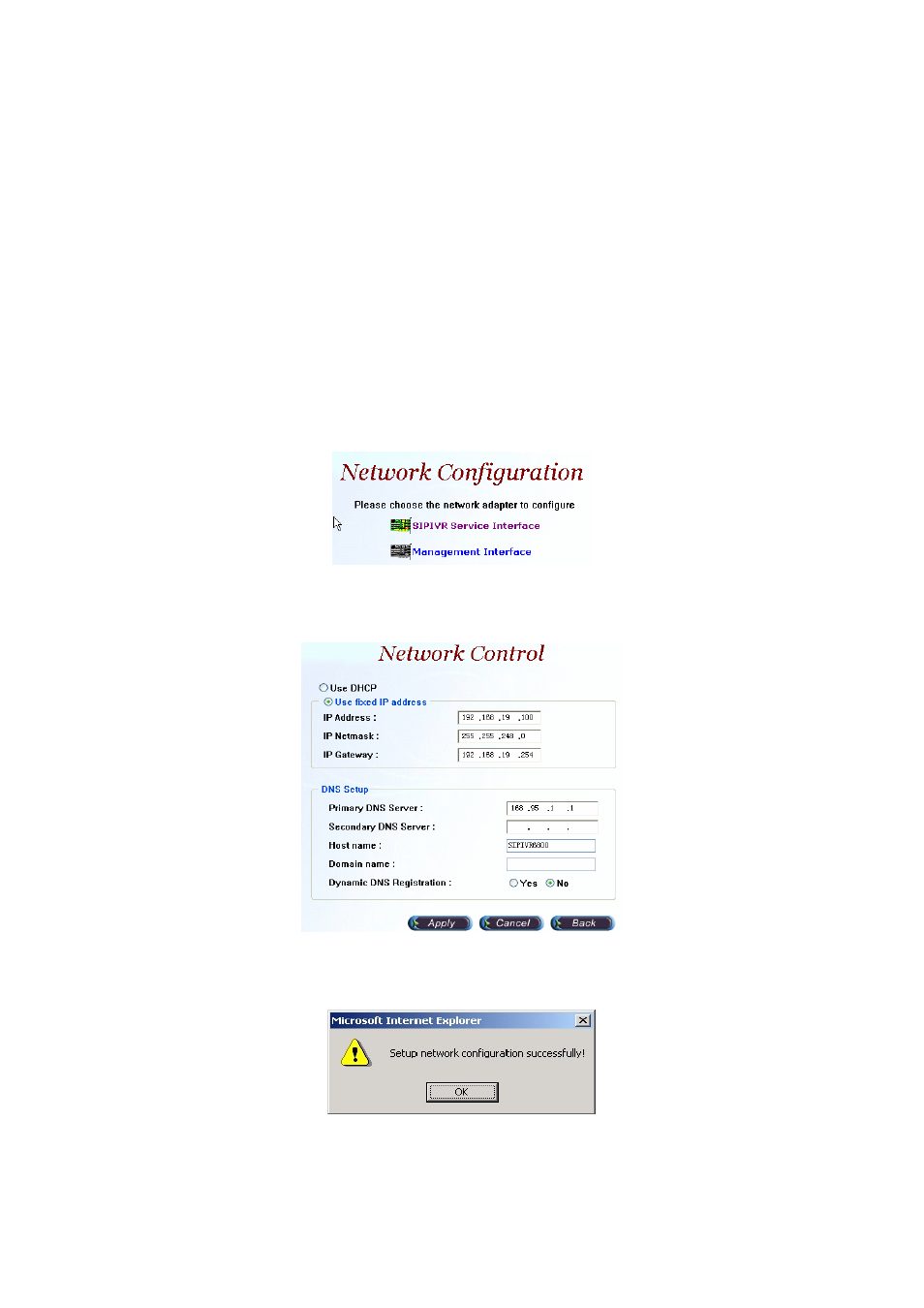
36
month; 01 = First occurrence of day, 02 = Second occurrence of
day, ...and 05 = Last occurrence of day)
- Hour: 00 to 23
• Standard Start: The date that a time zone enters daylight time
- Month: 01 to 12
- Week Day: Sunday to Saturday
- Apply Week (Day:01 to 05, Specifies the occurrence of day in the
month; 01 = First occurrence of day, 02 = Second occurrence of
day, ...and 05 = Last occurrence of day)
- Hour: 00 to 23
2.3.3 Network
Step 1:
After successfully logon to the system, we need to change the network
configuration. Click Control>Network, the screen will display as figure
2.3-5.Choose the interface to be modified.
Figure 2.3-5
Step 2:
Enter the deserved IP address, Submask and default gateway. Apply
the change by clicking apply button as figure 2.3-6.
Figure 2.3-6
Step 3:
When screen shows “Setup network configuration successfully!”
It means the IP Network setting is successfully changed as figure 2.3-7.
Figure 2.3-7
“Network Control” takes around 5-second to apply the new network
configuration. Please logon again with new IP address after 5 seconds.