Welltech SIPIVR 6800GS V.2.1 User Manual
Page 76
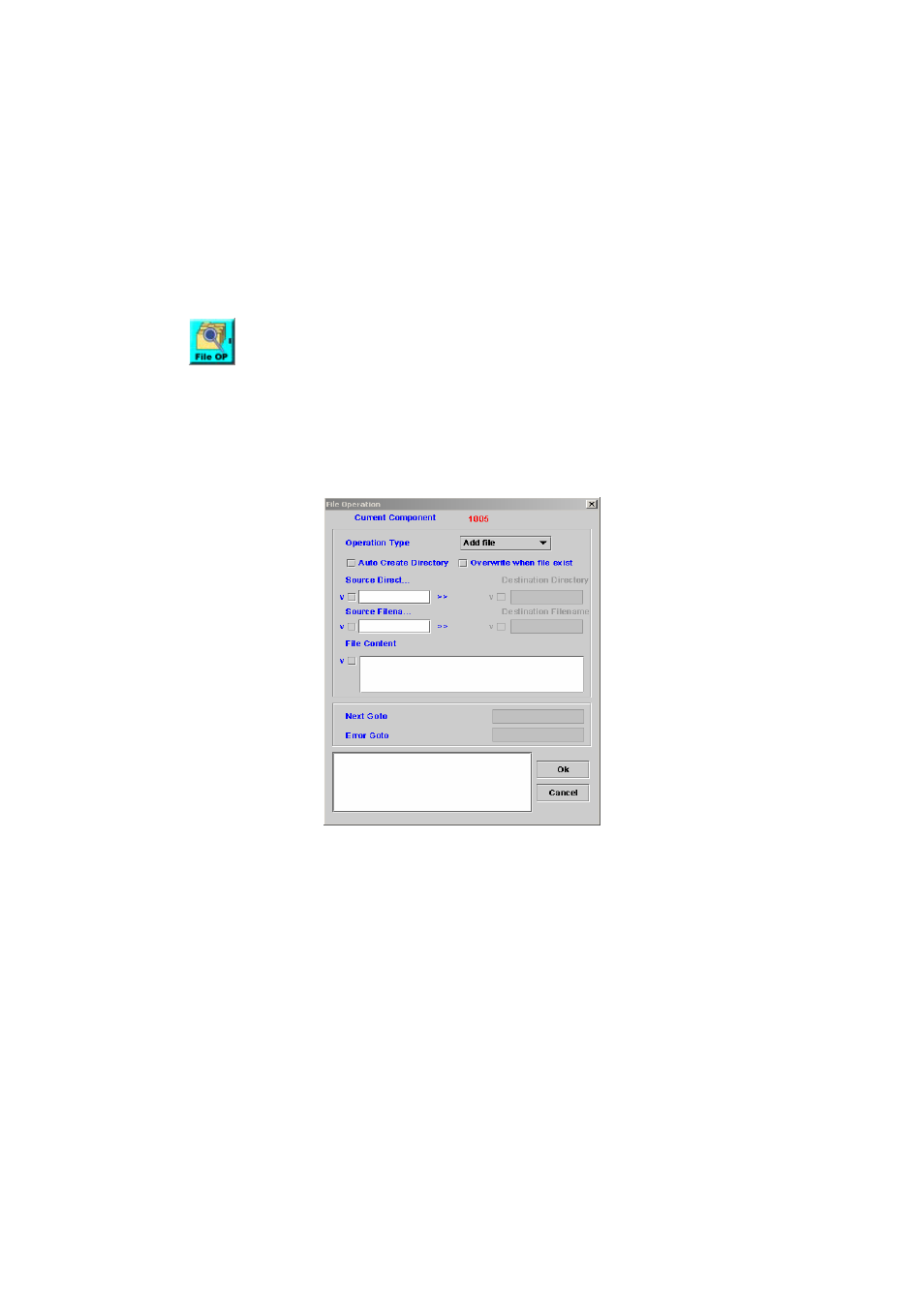
75
Information
User
Define
Major
Debug
General
Debug
Detail
Debug
User Define Debug
Log Message: Message to be written to log
Log Variable: Variable and its value to be added for the log
Next Goto: Next component to be executed
5.12
File Operation
[Introduction]
The File Operation component allows user to execute some basic
operations to the file.
[Description]
Right-click the File Operation component, the screen appears as Figure
5-12.
Figure 5-12
Operation
Type:
Add File: Add a new file
Copy File: Copy a file
Rename File: Rename a file
Move File: Move a file
Del File: Delete a file
Check exists: Check the file is existed or not
Auto Create Directory: Whether create the directory automatically or not
Overwrite when file exist: Always overwrite the existing file.
Source Directory: The directory of source file
Source Filename: Set the source file to be operated
Destination Directory: The directory of destination file
Destination Filename: Set the destination file to be operated
File Content: file content
Next Goto: Next component to be executed if the operation is successful
Error Goto: Next component to be executed if an error is occurred