Welltech SIPIVR 6800GS V.2.1 User Manual
Page 74
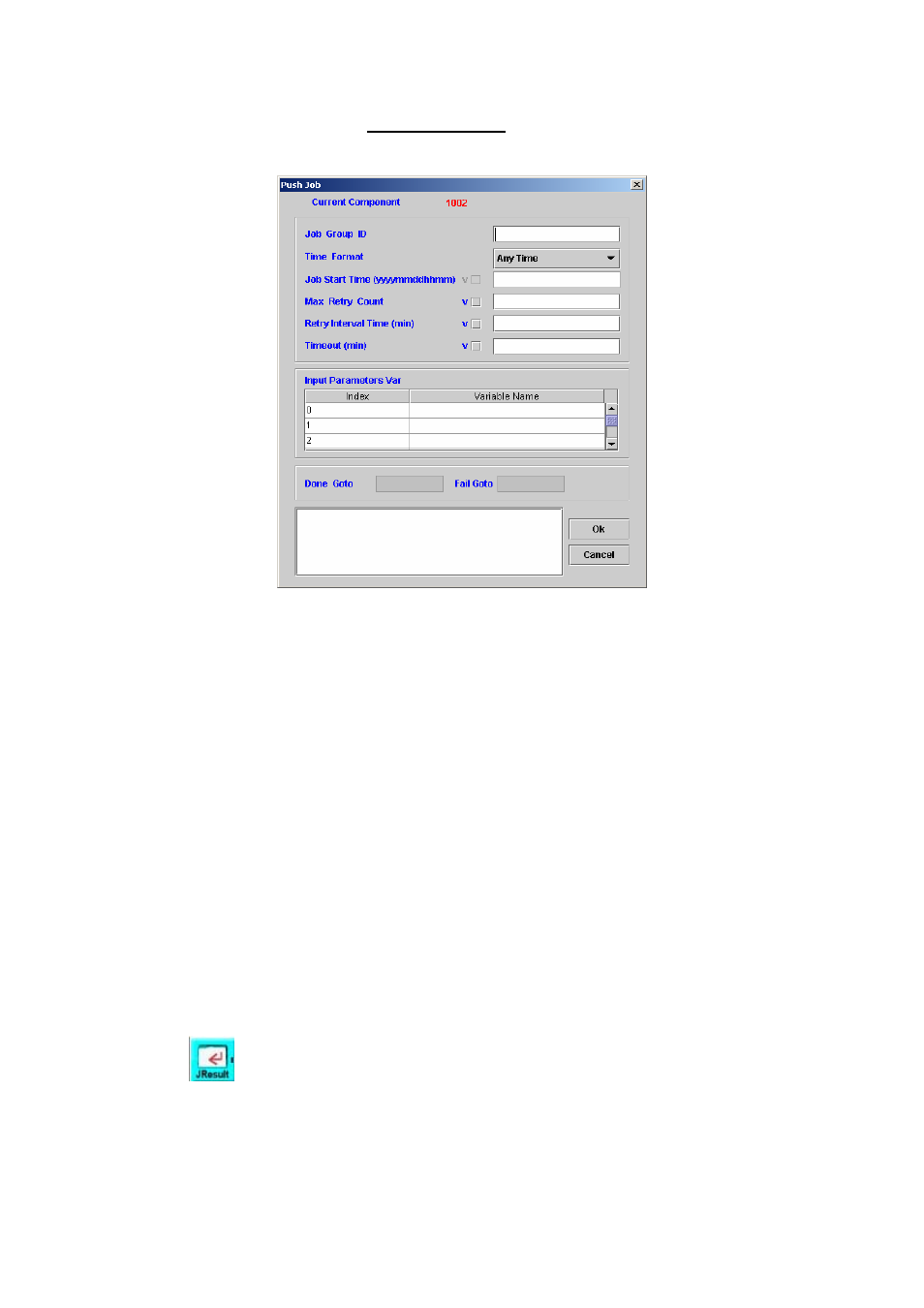
73
Please contact Welltech for JOB server OCX.
[Description]
Right-click the Push Job component, the screen appears as Figure 5-9.
Figure 5-9
Job Group ID: It’s used to identify the job group. Only same group ID
defined in Start component will accept the job request.
Time Format: Choose the time format
Specific Time: Start the job after the specific time (format as
YYYYMMDDHHmm)
Interval Time: Start the job after an interval time (format as
DDHHmm)
Any Time: Start the job immediately
Job Start Time: Set the job starting time if the time formats are Specific or
Interval Time
Max Retry Count: The maximum retry times of the job when the result is
“retry later”.
Retry Interval Time(min): Retry the job after an interval time
Timeout(min): Set the time for canceling the started job
Input Parameters Var: Pass parameters to the channel who get this job
Done Goto: Next component to be executed if the job is pushed
successfully
Fail Goto: Next component to be executed if an error is occurred
Remark: Description or remark for this component
5.10
Job Result
[Introduction]
The Job Result component returns the result of job execution.
[Description]
Right-click the Job Result component, the screen appears as Figure
5-10.