Welltech SIPIVR 6800GS V.2.1 User Manual
Page 88
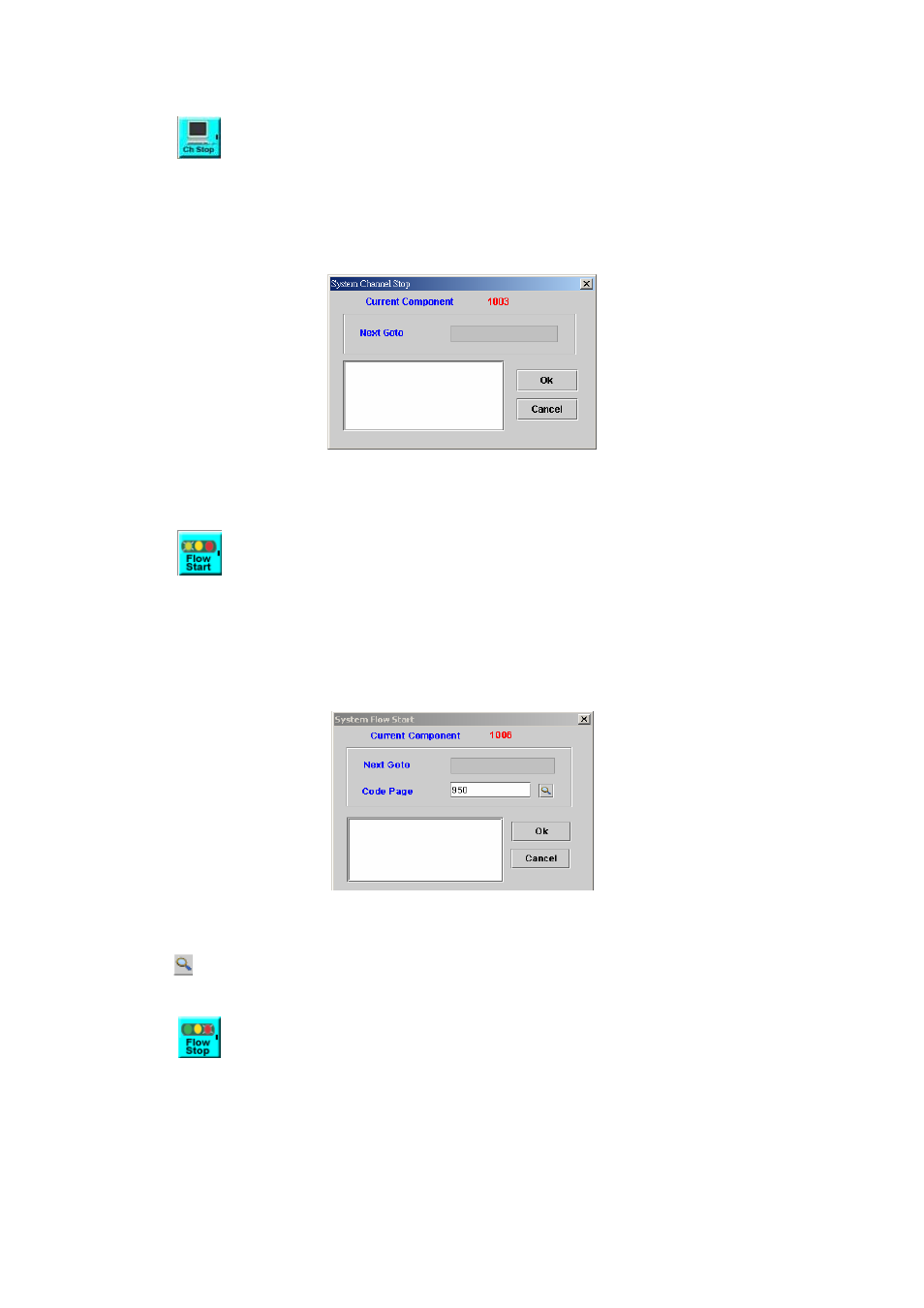
87
6.3
System Channel Stop
[Introduction]
The system will execute this component when the channel is stopped.
[Description]
Right-click the System Channel Stop component, the screen appears as
Figure 6-3.
Figure 6-3
Next Goto: Next component to be executed
Remark: Description or remark for this component
6.4
System Flow Start
[Introduction]
The system will execute this component when the call flow is started. It will
be run once only when first call flow is loaded.
[Description]
Right-click the System Flow Start component, the screen appears as
Figure 6-4.
Figure 6-4
Next Goto: Next component to be executed
Code Page: The page that the code belonged to.
: Display the Code Page list.
Remark: Description or remark for this component
6.5
System Flow Stop
[Introduction]
The system will execute this component when the call flow is stopped. It
will be run once only when last call flow is unloaded.
[Description]
Right-click the System Flow Stop component, the screen appears as
Figure 6-5.