Welltech SIPIVR 6800GS V.2.1 User Manual
Page 49
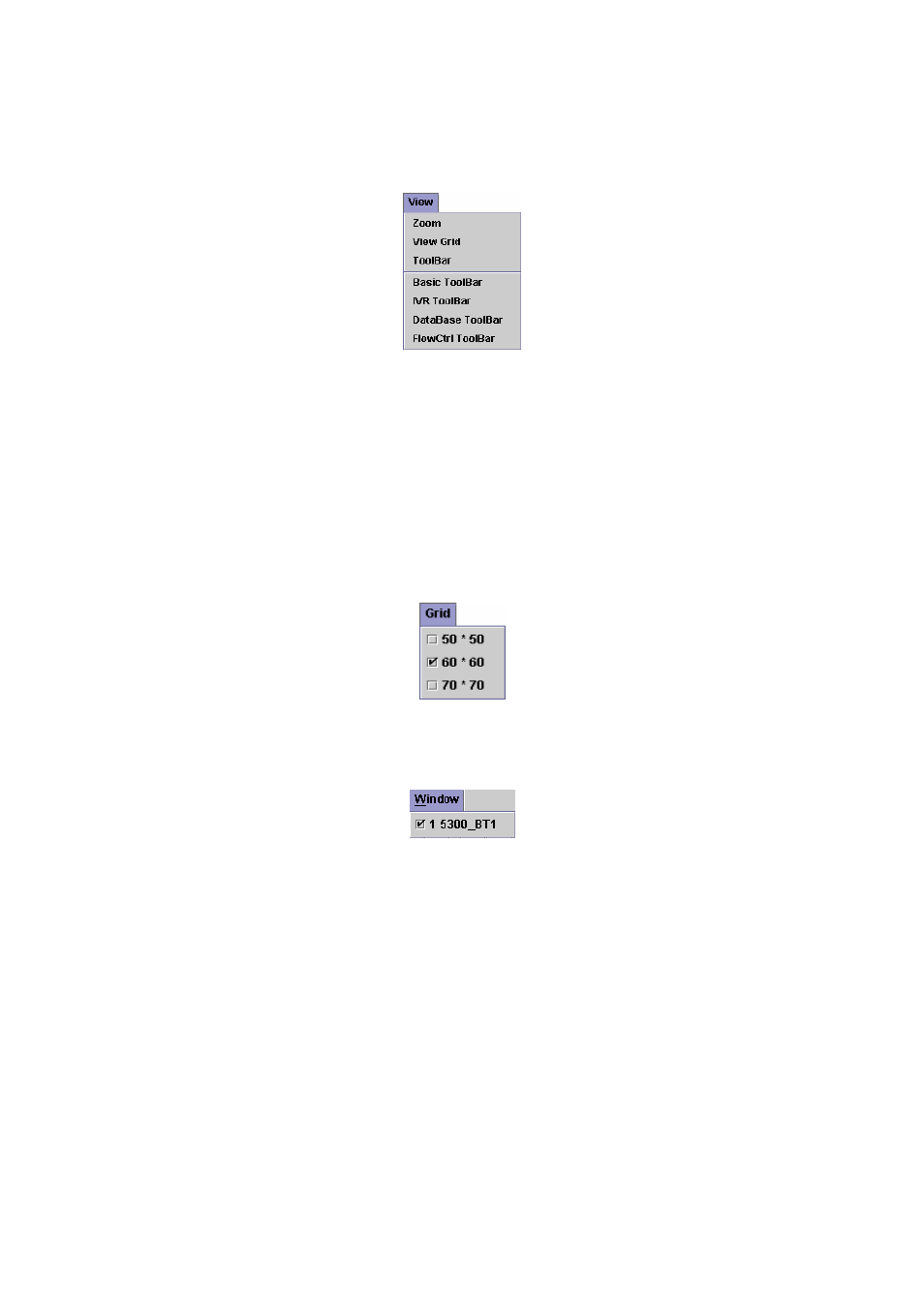
48
The "Search" pull down menu includes these functions:
Find: Search component by component ID or component type.
3.4 View Menu
Figure 3-4
The "View" pull down menu includes these functions:
Zoom: Zoom in and zoom out to make your call flow diagram larger or
smaller.
View Grid: Toggle on/off the gridlines.
ToolBar: Toggle on/off the icon palettes for Menu Toolbar.
Basic ToolBar: Toggle on/off the icon palettes for Basic Toolbar.
IVR ToolBar: Toggle on/off the icon palettes for IVR Toolbar.
Database ToolBar: Toggle on/off the icon palettes for Database Toolbar.
FlowCtrl ToolBar: Toggle on/off the icon palettes for FlowCtrl Toolbar.
3.5 Grid Menu
Figure 3-5
Set the grid size.
3.6 Window Menu
Figure 3-6
Show the opened call flow.