Welltech SIPIVR 6800GS V.2.1 User Manual
Page 26
Advertising
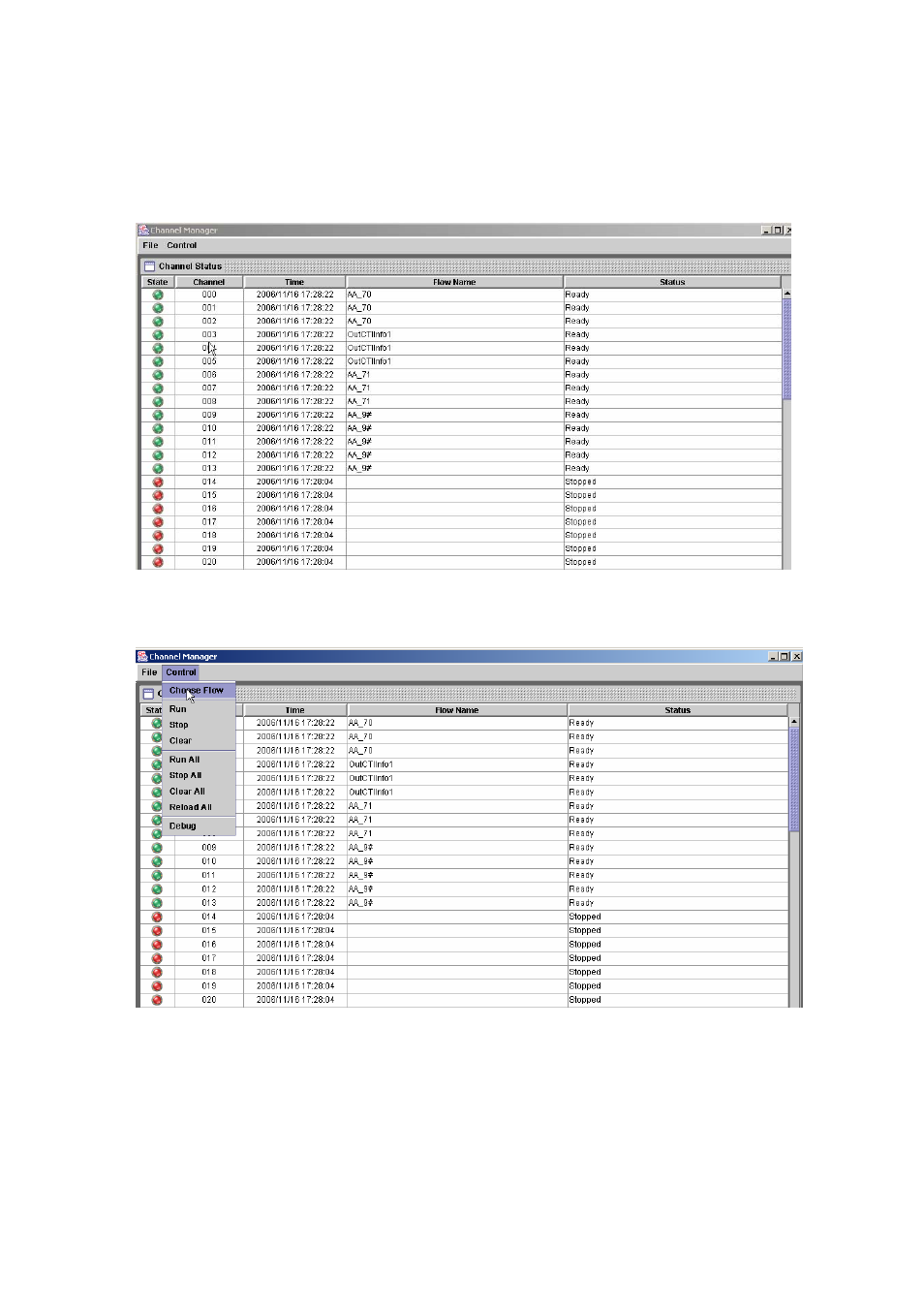
25
2.1.7 Channel Manager
Start Path: Configuration>Channel Manager
Step 1:
Click Configuration>Channel Manager, the channel manager screen
will display as figure 2.1-31.
Figure 2.1-31
Step 2:
To change or set a call flow into a running channel, click Run>Choose
Flow
as figure 2.1-32. Or right click the blank channel and select Load.
Figure 2.1-32
Step 3:
The screen display the Call Flow as figure 2.1-33. Choose the call flow
to be used and click Ok button.
Advertising
This manual is related to the following products: