Welltech SIPIVR 6800GS V.2.1 User Manual
Page 69
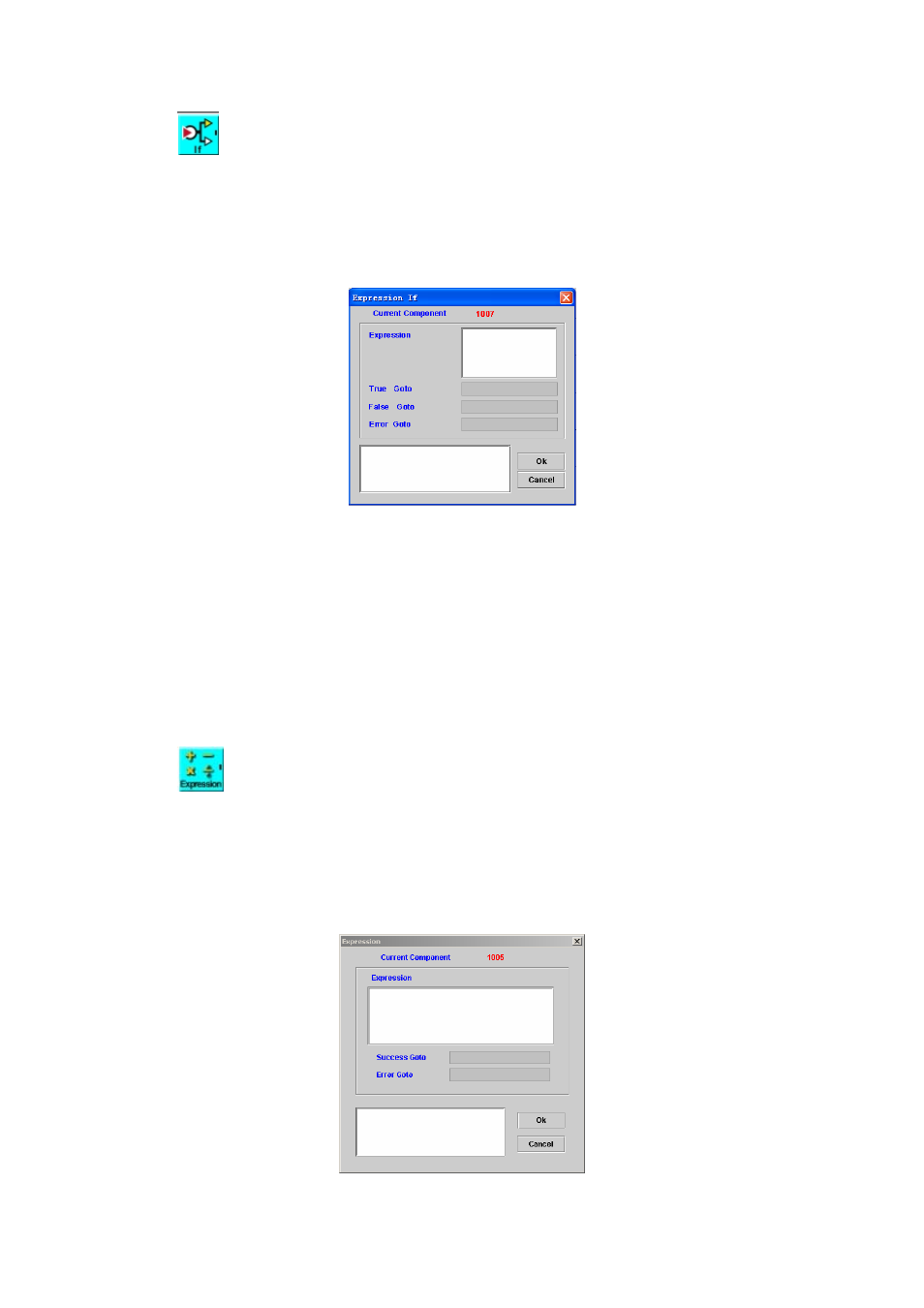
68
5.2
Expression IF
[Introduction]
The Expression IF component allows the user to test the expression and
decide next to go.
[Description]
Right-click Expression IF component, the Expression IF screen appears
as Figure 5-2.
Figure 5-2
Expression: Expression to be tested. The expression result must be “True”
or “False”. Or error goto will be applied.
True Goto: Next component to be executed if the expression result is
"True"
False Goto: Next component to be executed if the expression result is
"False"
Error Goto: Next component to be executed if an error is occurred
Remark: Description or remark for this component
: Please refer to Appendix B for detail function list of expression.
5.3
Expression
[Introduction]
The Expression component allows user to execute some expression or
assign the value to the variable that predefined by Variable Declaration
component.
[Description]
Right-click Expression component, the screen appears as Figure 5-3.
Figure 5-3